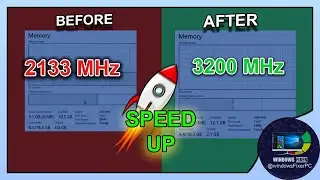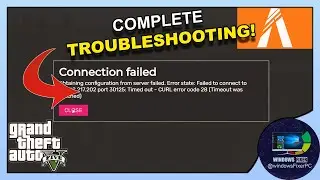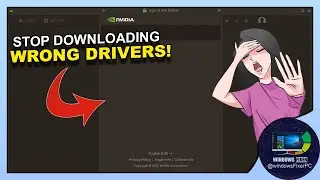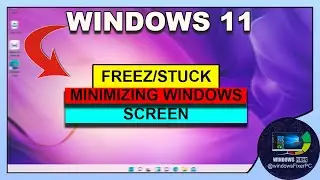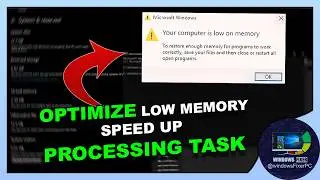Ultimate Guide to Fixing Valorant Loading Times: SSD vs HDD, VRAM, and More!
Struggling with slow loading times in Valorant? In this ultimate guide, we dive deep into various methods to speed up your loading times, whether you’re on an HDD or SSD. From adjusting VRAM settings to managing shader cache and even handling BitLocker, this video has all the tips you need to get into your matches faster. If upgrading to an SSD isn’t an option, these steps will still make a big difference.
🔗 comparison btw SSD VS HDD: • SSD vs HDD: Why Valorant Loading Time...
🔧 What You’ll Learn:
How to manually set shader cache size
Why closing security apps can help
The impact of TPM on HDD performance
Using RAMMap to clear memory
When and how to defragment your HDD
Adjusting virtual memory for better performance
Bonus tip: Handling BitLocker to avoid slowdowns
Don’t miss out on these game-changing tips and get back into Valorant action quickly!
#ValorantLoadingTimes #HDDvsSSD #VRAMSettings #GamingOptimization
🎥 Related Videos:
✔ 100% Disk Usage Fix • Ultimate Windows 10/11 Optimization G...
✔ Maintain Your PC Performance • Video
✔ Secret Settings for Performance Boost • Secret Setting: 🚀 #BOOST FPS & PERFOR...
✔ VALORANT FPS Boost 2023 Guide • Ultimate Valorant FPS Boost Guide (20...
👉 Like and subscribe for more tech tips and troubleshooting guides! Your support helps keep the channel going. Let’s tackle tech issues together! 💪🖥️ #ValorantFix #GamingTips #techsupport









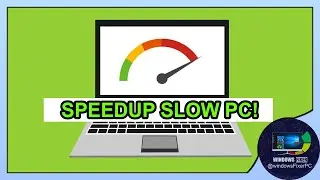
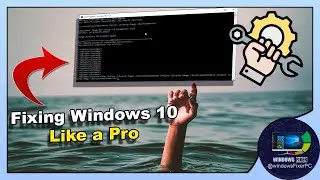

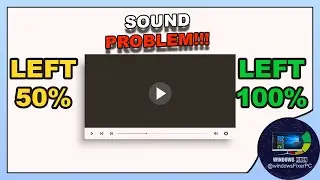

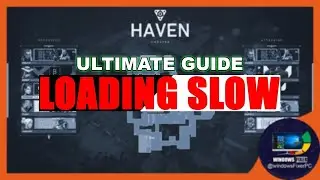
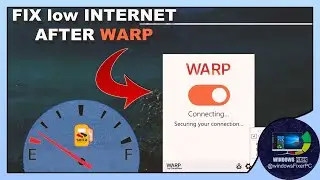
![[Windows] Enable missing CPU cores in Windows](https://images.videosashka.com/watch/EHHojfvWzgs)