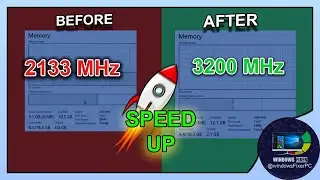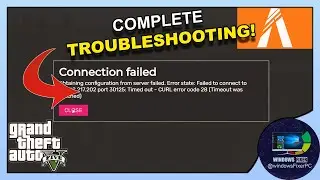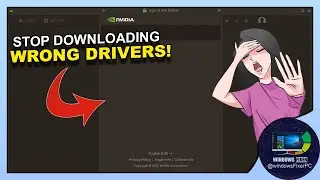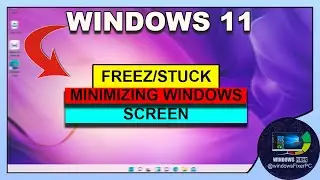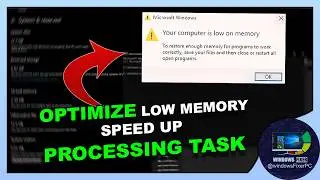How to Fix One-Sided Audio in Videos: Easy Windows Mono Audio Trick
Is one side of your headphones or speakers louder than the other when watching videos? This common audio issue can be frustrating, especially when you're trying to enjoy your favorite content. In this tutorial, I'll show you a quick and easy way to fix uneven or one-sided audio using Windows Mono Audio settings. With just a few simple steps, you'll be able to balance the audio and enjoy a better listening experience!
If you find this video helpful, please give it a thumbs up, share it with your friends, and don't forget to subscribe for more tech tips and tutorials. Got any other issues or topics you'd like covered? Drop a comment below! 💝
🎥 Related Videos:
✔ 100% Disk Usage Fix • Ultimate Windows 10/11 Optimization G...
✔ Maintain Your PC Performance • Video
✔ Secret Settings for Performance Boost • Secret Setting: 🚀 #BOOST FPS & PERFOR...
✔ VALORANT FPS Boost 2023 Guide • Ultimate Valorant FPS Boost Guide (20...





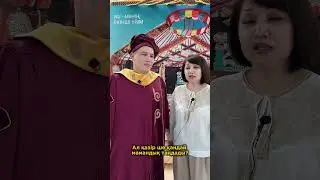



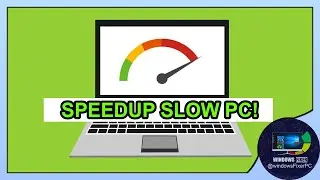
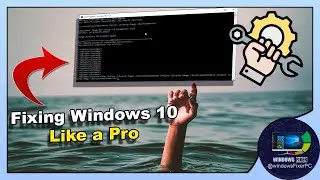

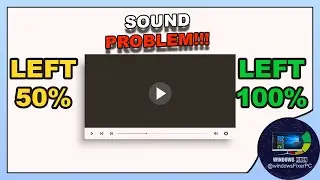

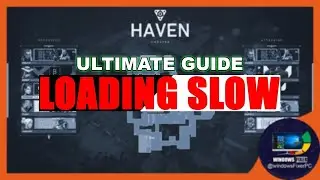
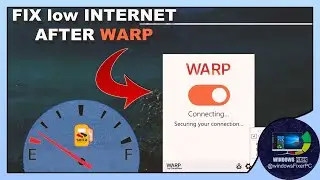
![[Windows] Enable missing CPU cores in Windows](https://images.videosashka.com/watch/EHHojfvWzgs)