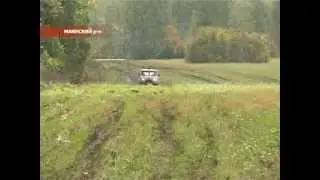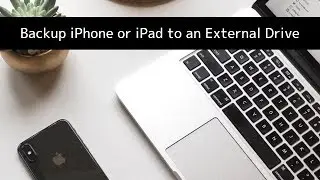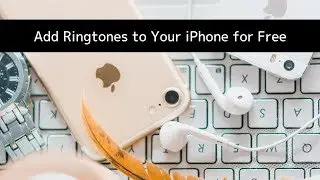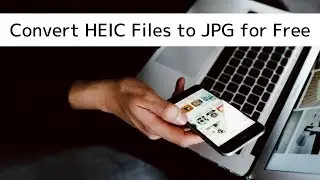How to Transfer Files to Your iPhone or iPad for Free (without iTunes)
It's great to store all sorts of files on your iPhone or iPad and always have them at an arms reach when you need them.
We all have a lot of stuff on our iOS devices - music, photos, contacts, documents, PDF files, books and much more.
But how do you actually transfer files and media from your Mac or Windows computer to your iPhone or iPad? Without iTunes and for free?
In this video tutorial, we will show you how you can quickly and easily transfer any content from your computer to your iPhone or iPad for free with iMazing!
iMazing is available for Mac and Windows:
https://imazing.com/download
About Quick Transfer:
https://imazing.com/iphone-quick-tran...
In-depth 'Getting Started' guide:
https://imazing.com/guides/how-to-eas...
0:00 Intro
0:30 Transfer files to your iPhone and iPad for free
1:20 Supported file formats
-----
#TransferFilestoiPhone #TransferFilestoiPad #TransferFilestoiPhoneForFree