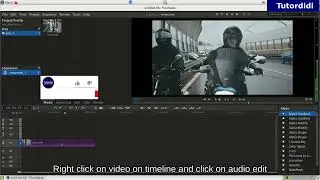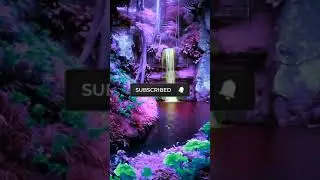How To Add Title In Shotcut Video Editor - Shotcut Tutorial 2023 #7
In this video we will see how to add title to video using shotcut
create a new project or open project from recent projects.
Import the video. Play the video to check it and then drag & drop it on timeline to edit.
Click on the clip on timeline and click on filters and search for text simple with gradient back.
Click on text simple and edit the text in text box inside filters option.
Change the horizontal position by clicking on left,center or right option.
Drag & drop the title where you want it on screen. In filters click on background option to add background color to title text.
To remove the filter just select the clip and in filters uncheck the checkbox.
Click on open other and click on color to create color clip.
Click on open click on color and choose a color for a clip.
Now add filter on this clip search for text simple with gradient back.
Click on gradient option in filters and change it's settings as per your want.
Click on text simple and edit the text.
Once everything is done click on playlist and click on plus icon to add this clip to playlist
Now drag and drop the title clip on timeline
-------------------------------------------------------------------------------
🙏Subscribe Tutordidi for more easy video editing tutorials
❤️ Do "Share" this Video
👍 If you like the video please click on like button
❓ Have any question regarding this video put it in the comment
box.
***************************************
-------------------------------------------------------------
All thumbnails made using canva
https://bit.ly/create_thumbnail_on_canva
---------------------------------------------
Let's connect & help each other :-
Follow me on twitter - / tutordidi
-----------------------------------------------------------------------------------------------------------
Your comments are my inspiration :) so do comment what you like or don't like about my video(s)
and yes don't forget to give a thumb up if you like my video.
If you have any suggestion to improve my work do tell me.
Thanks for watching my video:)


![HOW TO GET FISHMAN KARATE + SHOWCASE! [SQUARE PIECE]](https://images.videosashka.com/watch/hYK8KdZ8dW4)