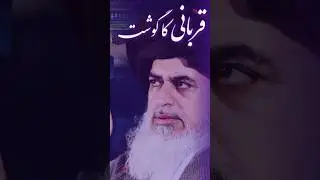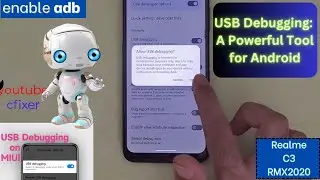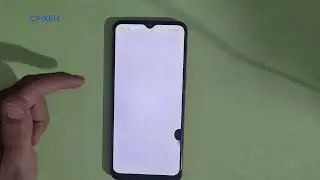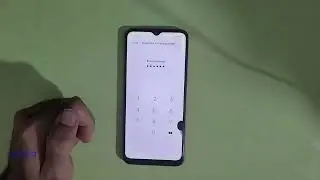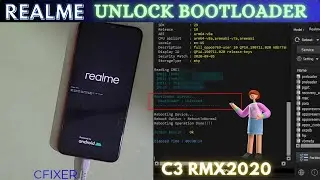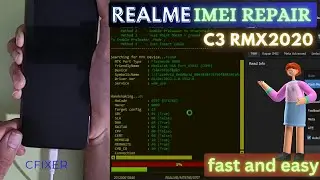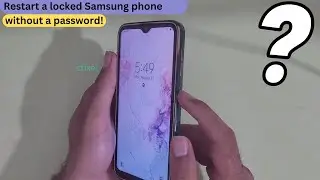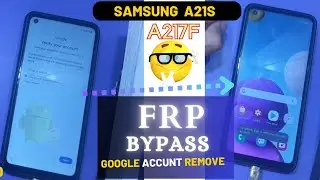How to enable developer options Realme C3 RMX2020
Realme enable : Developer Options
easy
▬▬▬▬▬▬▬▬▬▬
link
1- https://bit.ly/3shPEj6
............
Developer Options on Realme Phones: Unleash the Hidden Potential
Dive into a world of advanced settings and features
Unlocking Developer Options on your Realme phone grants you access to a hidden realm of customization and powerful tools. This guide will show you how to enable it and explore the possibilities it offers.
How to Enable Developer Options:
1. Go to Settings - About Phone.
2. Tap Build Number 7 times.
3. A toast message will confirm the activation.
4. Find Developer Options in Settings - System.
Unleash a world of possibilities:
Fine-tune performance: Adjust animation speed, enable USB debugging, and more.
Personalize your experience: Choose default apps, mock locations, and customize various settings.
Gain deeper insights: View detailed CPU usage, memory stats, and GPU rendering.
Explore experimental features: Test unreleased features and hidden functions.
Developer Options: a treasure trove for developers, power users, and curious minds alike.
#DeveloperOptions #Realme #Android #Customization #PowerUser
Learn how to enable developer options on your Realme C3 RMX2020 in just a few simple steps! This guide will show you how to access hidden settings and customize your device to your liking. Whether you're a developer or just want to tinker with your phone, this video is a must-watch. Don't miss out on the full potential of your Realme - enable developer options today!
............
Welcome to my channel. Learn about Mobile reparing (hardware and software) such as frp bypass remove, flashing, custom rom, rooting, jailbreak, imei reparing, flash file backup, pattern unlock, country unlock, pin code remove, restore process, , using official tools etc. with my tutorials.
Technical GSM Solution Provide Free Mobile Box Software With Latest Crack | Flash | Framware | Mobile Solution and More Much etc.
.................
How to backup stock rom scatter Realme C3 (RMX2020) by hydra tool
• How to backup stock rom scatter Realm...
.............
how to downgrade realme C3 rmx2020 - Downgrade ui
• how to downgrade realme C3 rmx2020 -...
..............
realme dead solution - Realme c3 rmx2020 dead after flash, downgrade, update
• realme dead solution - Realme c3 rm...
..............
Realme C3 RMX2020 imei repair - Realme imei tool
• Realme C3 RMX2020 imei repair - Realm...
..............
Realme c3 rmx2020 unlock bootloader - Realme bootloader unlock tool
• Realme c3 rmx2020 unlock bootloader -...
..............
Realme C3 RMX2020 Recovery Mode - hard reset
• Realme C3 RMX2020 Recovery Mode - ha...
..............
How to enable developer options Realme C3 RMX2020
• How to enable developer options Realm...
..............
Realme C3 Enable oem unlock
• Realme C3 Enable oem unlock
..............
How to Enable USB debugging on Realme C3 enable adb
• How to Enable USB debugging on Realme...
..............
.................
How to Turn On Developer Options on Realme
,
how to enable developer option in Realme c3
,
Enable developer option Realme c3
,
how to enable developer option Realme
,
developer option in c3
,
Realme usb debugging
,
developer option in Realme
,
how to enable developer option Realme c3
,
how to enable developer options
,
Realme rmx2020 enable developer option
Enable developer option Realme not working
how to get developer options on android
developer options android 12
how to turn off developer options
developer options android 11
Realme usb tethering not working
developer options android 13
Unlock and enable Developer options: