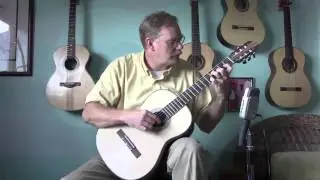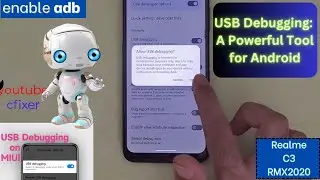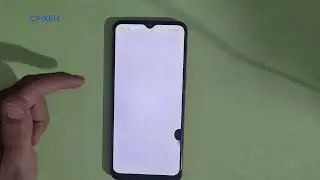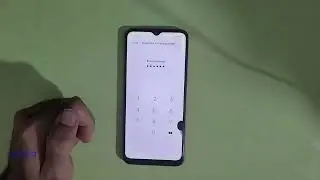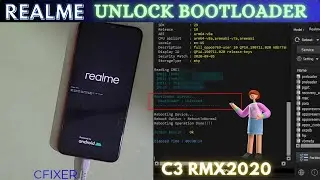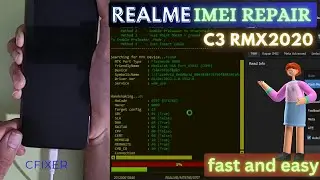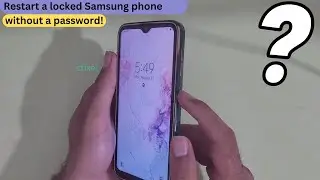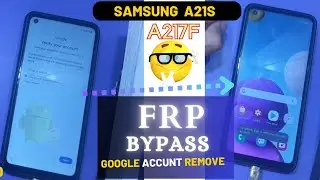How to enable developer options, USB debugging, OEM unlock Samsung A315f
How to enable: developer options, USB debugging, OEM unlock on Samsung A315f
.................
link
1- https://bit.ly/3shPEj6
.................
▬ Contents of this video ▬▬▬▬▬▬▬▬▬▬
0:00 - intro
0:10 - enable developer options A31 SM-A315f
0:28 - Enable oem Samsung Galaxy A31 SM-A315f
0:40 - Enable USB debugging A31 SM-A315f
..........
In this video, we will show you how to enable developer options, USB debugging, and OEM unlock on your Samsung A315f phone. We will also discuss the reasons for enabling each of these options, their benefits, and their applications, each separately.
Developer options:
Developer options are a set of tools and settings that are hidden by default. These tools are designed for Android developers, but regular users can also use them to do various things like:
Enable USB debugging
Change animation speed
Change screen DPI
And more
USB debugging:
USB debugging allows you to connect your phone to your computer via USB and execute various commands on your phone. This feature is used to do various things like:
Install custom ROM
Root your phone
Fix software problems
And more
OEM unlock:
OEM lock is a security feature that prevents unauthorized booting of your phone. If you want to install a custom ROM or root your phone, you need to disable this lock.
Enabling developer options:
1. Go to Settings - About phone - Software information.
2. Tap on "Build number" 7 times.
3. You will see the message "You are now a developer!".
4. Go to Settings - System - Developer options.
Enabling USB debugging:
1. Go to Settings - Developer options.
2. Enable the "USB debugging" option.
3. A message will appear asking you to confirm enabling USB debugging.
Enabling OEM unlock:
1. Go to Settings - Developer options.
2. Enable the "OEM unlock" option.
3. A message will appear asking you to confirm enabling OEM unlock.
Please share your comments and experiences in the comments.
What is OEM unlocking in Android Developer options?
OEM unlocking is a feature that allows you to unlock the bootloader of your Samsung device. The bootloader is a piece of software that controls which operating system can be booted on your device. By unlocking the bootloader, you can install custom ROMs, kernels, and other modifications to your device.
....
Welcome to my channel. Learn about Mobile reparing (hardware and software) such as frp bypass remove, flashing, custom rom, rooting, jailbreak, imei reparing, flash file backup, pattern unlock, country unlock, pin code remove, restore process, , using official tools etc. with my tutorials.
Technical GSM Solution Provide Free Mobile Box Software With Latest Crack | Flash | Framware | Mobile Solution and More Much etc.
#cfixer #samsung #android