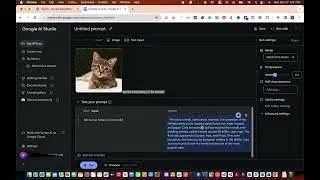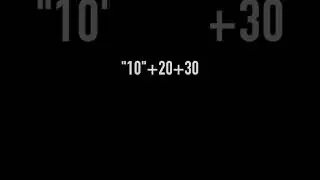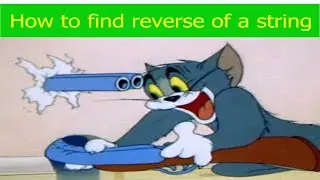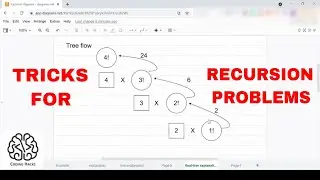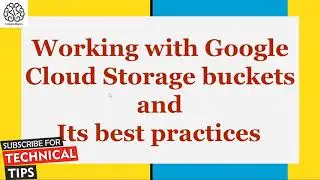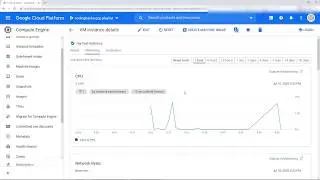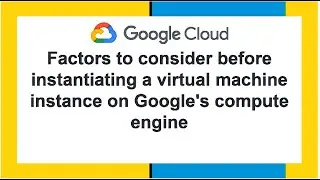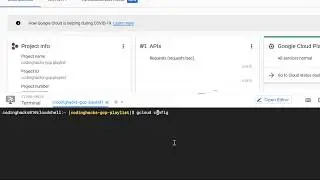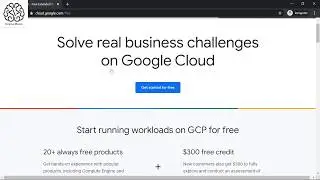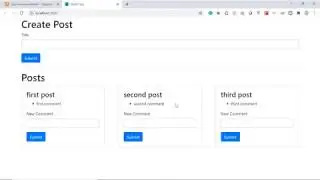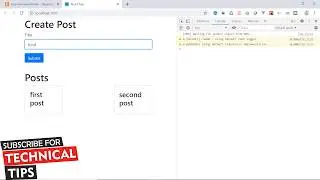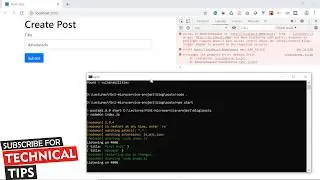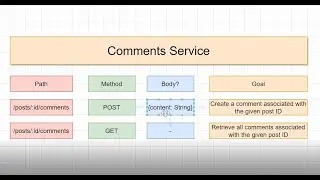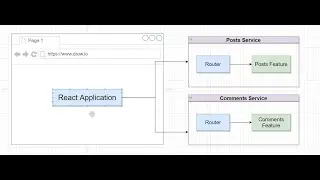Google Cloud Shell - Introduction to Google Cloud Command Line Tool | Part 2
This video covers the introduction of Google Cloud Shell.
Google Cloud Shell provides you with command-line access to your cloud resources directly from your browser. You can easily manage your projects and resources without having to install the Google Cloud SDK or other tools on your system. With Google Cloud Shell (Command line tool), the Cloud SDK gcloud command-line tool and other utilities you need are always available, up to date, and fully authenticated when you need them.
Google Cloud Shell provides the following:
1. A temporary Compute Engine virtual machine instance
2. Command-line access to the instance from a web browser
3. Built-in code editor — 5 GB of persistent disk storage
4. Pre-installed Google Cloud SDK and other tools
5. Language support for Java, Go, Python, Node.js, PHP, Ruby and .NET
Web preview functionality
6. Built-in authorization for access to GCP Console projects and resources
Customized environments.
If you want to learn more about the Cloud Shell:
Cloud Shell documentation: https://cloud.google.com/shell/docs/
Google Cloud SDK: https://cloud.google.com/sdk/docs/
#GCPCommandLine #GoogleCloud #GoogleShell