Unity - Creating a Level Select Screen in C#
In this video I am going to show you how to create a level manager using only C# code.
SUBSCRIBE: https://bit.ly/2Js78lE
============
SUPPORT: / pressstartclub
In this video, we cover:
0:30 - Setting up the scene
0:55 - Creating a Level Button prefab
1:25 - Creating a Placeholder Panel for our Pages
2:02 - Creating a C# script to manage our levels
2:40 - Calculating how many levels fit on a page and how many total pages we need to create
4:30 - Creating a function to create a panel for each page
5:55 - Cloning our panel placeholder
8:00 - Creating a function to clone and place our level icons
9:35 - Creating a Grid Layout Group with C# code
10:15 - Adding Cell Size and alignment to our Grid Layout Group
12:15 - Adding the Page Swiper script
12:45 - Customizing Level Icons to show Level Number
13:20 - Adding Cell Spacing to our Grid Layout Group
14:15 - Adjusting the Page Swiper script to max out pages
15:40 - Final Product
PAGE SWIPER VIDEO:
• Swiping Pages in Unity
IF YOU FOUND ANY VALUE FROM THIS VIDEO CONSIDER JOINING OUR PATREON CLUB:
/ pressstartclub
COPY & PASTE CODE FROM THIS TUTORIAL:
https://pressstart.vip/tutorials/2019...
MORE TUTORIALS:
https://pressstart.vip/unity-tutorials











![2D Character Animation in Unity [pt 1 of 4]](https://images.videosashka.com/watch/Gqel6Ed4LpY)
![Dust Effect when Running & Jumping in Unity [Particle Effect]](https://images.videosashka.com/watch/1CXVbCbqKyg)

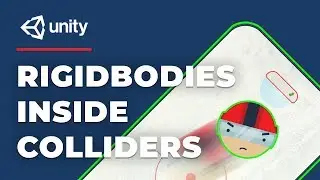
![Unity - Enemy Follows Player [Beginner Tutorial]](https://images.videosashka.com/watch/4Wh22ynlLyk)











![Unity - Multiple Touches on Mobile Device [Input.GetTouch]](https://images.videosashka.com/watch/98dQBWUyy9M)

![Unity - How to Detect Collision in C# [Using Colliders]](https://images.videosashka.com/watch/ZoZcBgRR9ns)
![Unity Movement [RigidBody vs Translate]](https://images.videosashka.com/watch/ixM2W2tPn6c)
![Spawning Objects in Unity [Using Instantiate]](https://images.videosashka.com/watch/E7gmylDS1C4)