Mario Style Camera Follow Tutorial
In this video I show you how to setup a camera to follow your character like Super Mario World.
SUBSCRIBE: https://bit.ly/2Js78lE
============
SUPPORT: / pressstartclub
In this video, we cover:
0:40 - Setting up the scene
1:05 - Explaining how a Mario Camera works
1:42 - Calculating Camera Threshold Boundaries
2:30 - Subtracting by our FollowOffset
3:05 - Drawing Gizmos to outline our threshold box
4:05 - Calculating the distance between our character and the center of the camera
5:35 - Defining the new position for the camera
7:10 - Use Vector3.MoveTowards to move our camera
8:10 - Using RigidBody velocity for camera speed
9:20 - Final Product
COPY & PASTE CODE FROM THIS TUTORIAL:
https://pressstart.vip/tutorials/2019...
VIDEO SERIES:
Animation: • 2D Character Animation in Unity [pt 1...
Running: • Super Mario - Running Tutorial in Unity
Jumping: • A Perfect Jump in Unity - A Complete ...
PERFECT DEVICE ZOOM:
• Understanding Orthographic Size in Unity
MORE TUTORIALS:
https://pressstart.vip/unity-tutorials











![2D Character Animation in Unity [pt 1 of 4]](https://images.videosashka.com/watch/Gqel6Ed4LpY)
![Dust Effect when Running & Jumping in Unity [Particle Effect]](https://images.videosashka.com/watch/1CXVbCbqKyg)

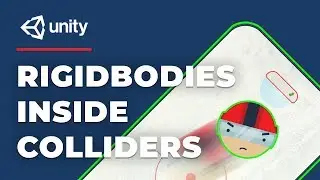
![Unity - Enemy Follows Player [Beginner Tutorial]](https://images.videosashka.com/watch/4Wh22ynlLyk)











![Unity - Multiple Touches on Mobile Device [Input.GetTouch]](https://images.videosashka.com/watch/98dQBWUyy9M)

![Unity - How to Detect Collision in C# [Using Colliders]](https://images.videosashka.com/watch/ZoZcBgRR9ns)
![Unity Movement [RigidBody vs Translate]](https://images.videosashka.com/watch/ixM2W2tPn6c)
![Spawning Objects in Unity [Using Instantiate]](https://images.videosashka.com/watch/E7gmylDS1C4)