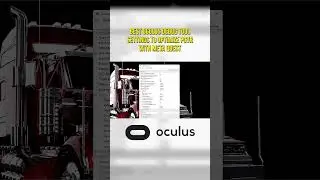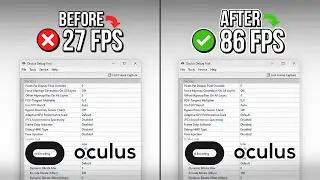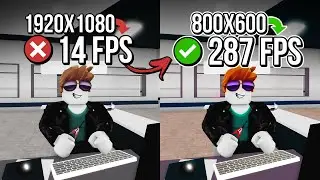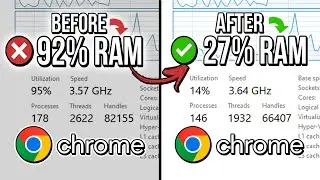🔧 How to Get More FPS in Call of Duty Modern Warfare 2 and Warzone 2.0🔥| Part 01 ✔️
How to Get More FPS in Call of Duty Modern Warfare 2 and Warzone - Part 01.
Open "Call of Duty Modern Warfare 2 | Warzone".
Click on this gear in the upper right corner and click “Graphics”.
Select “Display”.
Under “Display Mode”, select “Fullscreen Exclusive”.
Disable “Dynamic Resolution” and “V-Sync”.
Under “Custom Frame Rate Limit” select “Unlimited”.
Click “Apply Settings”.
Select “Quality”.
Under “Quality Presets”, select “Minimum”.
In “Render Resolution”, select “75”.
Under “Upscaling / Sharpening”, select “Off”.
Under “Streaming Quality” select “Low”.
Under “Spot Cache” select “Low”.
Disable “Weapon Motion Blur”.
Click “Apply Settings”.
🛑 Disclaimer:
All results promised in this video depend directly on each hardware and may vary from computer to computer. Use the information and tools in this video at your own risk. "SouViictor" is not responsible for the misuse of the information contained in this video, possible loss, damage or any other problems caused by the information and tools in this video.
Again, use the information and tools in this video at your own risk!