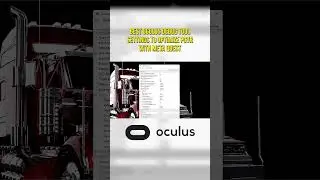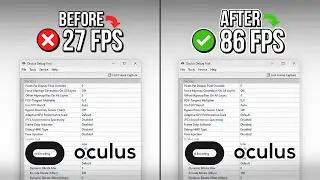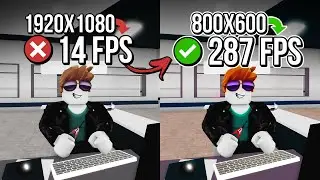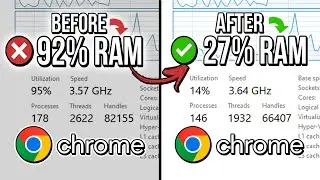🔧NVIDIA: BEST 3D SETTINGS TO GET MORE FPS AND PERFORMANCE FOR GAMING🔥| NVIDIA Control Panel✔️
Learn how to configure each 3D setting in the NVIDIA Control Panel to make your graphics card work better and at peak performance for applications and games.
📌 Credits:
🟩 GeForce Tech Demo: MFAA (From NVIDIA): • GeForce Tech Demo: MFAA
👇 Recommended Playlists:
✔️ FPS BOOST IN GAMES | OPTIMIZATION GUIDES: • FPS BOOST IN GAMES | OPTIMIZATION GUIDES
✔️ OPTIMIZE CONNECTION | LOWER PING: • OPTIMIZE CONNECTION AND LOWER PING IN...
✔️ OPTIMIZE YOUR GPU FOR GAMING: • OPTIMIZE YOUR GPU FOR GAMING & PERFOR...
✔️ HOW TO FIX PROBLEMS / ISSUES / BUGS: • HOW TO FIX PROBLEMS / ISSUES / BUGS
✔️ OBS STUDIO GUIDES: • OBS STUDIO GUIDES
✔️ WINDOWS OPTIMIZATION GUIDES: • WINDOWS OPTIMIZATION GUIDES
✔️ VALORANT OPTIMIZATION GUIDES: • VALORANT OPTIMIZATION GUIDES
🌎 Optimize your internet connection route with NoPing and lower your ping in more than 1000 games: https://bit.ly/NoPing-SouViictor (Try for free for 3 days).
✅ Get 20% off in all plans using the SOUVIICTOR coupon.
🎥 My Recording Tools (Affiliate Links):
🎙 Microphone FIFINE Ampligame AM8: https://s.click.aliexpress.com/e/_DEZ...
⚙️ Video Recording: OBS Studio
⚙️ Audio Editing and Recording: Audacity
⚙️ Video Editing: Adobe Premiere Pro and Adobe After Effects
🕑 Chapters of this video:
0:00 - Image Scaling
0:13 - Ambient Occlusion
0:33 - Anisotropic Filtering
0:55 - Antialiasing - FXAA, Gamma Correction, Mode, Setting and Transparency
2:02 - DSR - Factors and Smoothness
2:12 - Low Latency Mode
2:22 - Max Frame Rate
2:35 - Monitor Technology
3:01 - Multi-Frame Sampled AA (MFAA)
3:12 - Power Management Mode
3:42 - Preferred Refresh Rate
3:50 - Texture Filtering - Anisotropic Sample Optimization, Negative LOD Bias, Quality and Trilinear Optimization
4:30 - Threaded Optimization
4:49 - Triple Buffering
5:00 - Vertical Sync
5:21 - Learn How to Optimize Your Games
🛑 Disclaimer:
All results promised in this video depend directly on each hardware and may vary from computer to computer. Use the information and tools in this video at your own risk. "SouViictor" is not responsible for the misuse of the information contained in this video, possible loss, damage or any other problems caused by the information and tools in this video.
Again, use the information and tools in this video at your own risk!