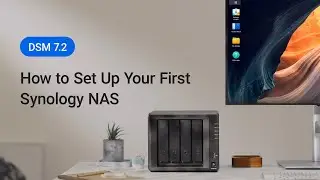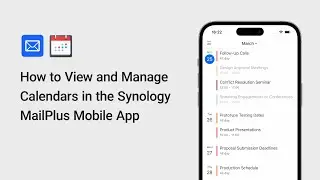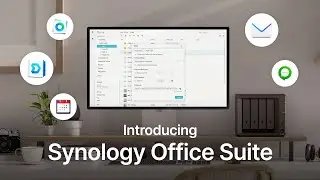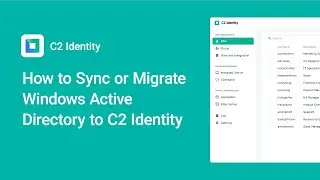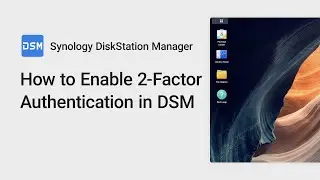How to Migrate Exchange Server Data to Synology Calendar and Contacts | Synology
This video shows you how to migrate calendars and contacts from Microsoft Exchange Server to Synology Calendar and Synology Contacts.
The instructions provided in this video only apply to devices running DSM 7.0 and above.
0:00 Introduction
0:57 Join Exchange Server's AD domain
2:26 Prepare the User List
3:06 Assign Impersonation Role in Exchange Admin Center
3:50 Start the Migration Process
Learn more:
Migrate your organization's data from Exchange Server to Synology MailPlus, Contacts, and Calendar
https://kb.synology.com/DSM/tutorial/...
How do I manage Microsoft Active Directory client services on a Synology NAS?
https://kb.synology.com/DSM/tutorial/...
How to import configurations and aliases from Exchange Server?
https://kb.synology.com/DSM/tutorial/...
#SynologyOfficial
#SynologyCalendar
#SynologyContacts