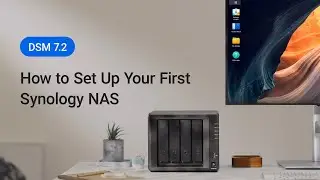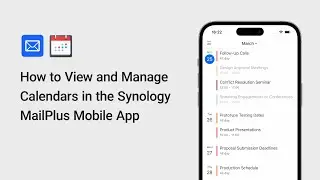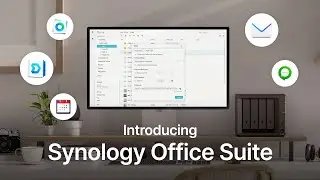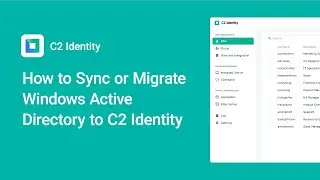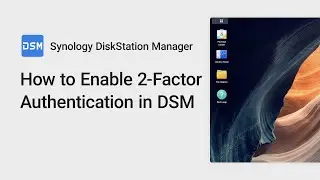How to Migrate Emails from Exchange Server to Synology MailPlus | Synology
This video shows you how to migrate emails from Microsoft Exchange Server to Synology MailPlus Server.
* The instructions provided in this video only apply to devices running DSM 7.0 and above.
0:00 Introduction
1:00 Join Exchange Server's AD domain
2:32 Prepare the user list
4:00 Create the migration task
5:40 Run the migration task
Learn more:
- Migrate your organization's data from Exchange Server to Synology MailPlus, Contacts, and Calendar
https://kb.synology.com/DSM/tutorial/...
- How do I manage Microsoft Active Directory client services on a Synology NAS?
https://kb.synology.com/DSM/tutorial/...
- How to Set up Your Synology MailPlus Server?
• How to Set Up Your Synology MailPlus ...
- Synology MailPlus Server Administrator's Guide - Based on version 3.1
https://kb.synology.com/UG/Synology_M...
- How to import configurations and aliases from Exchange Server?
https://kb.synology.com/DSM/tutorial/...
#SynologyOfficial
#SynologyMailPlus
#MailPlusMigration