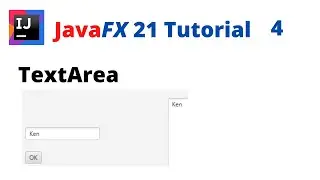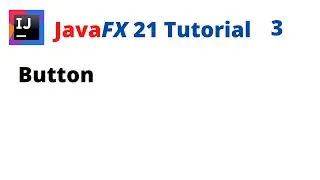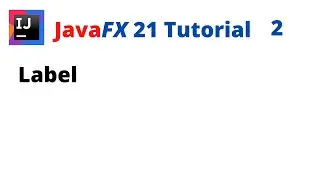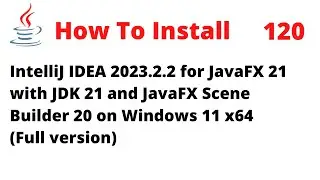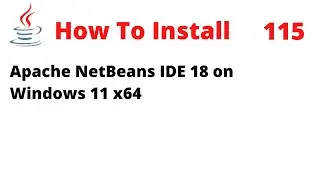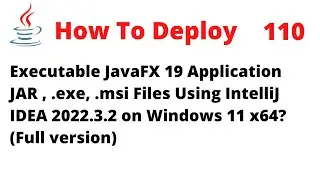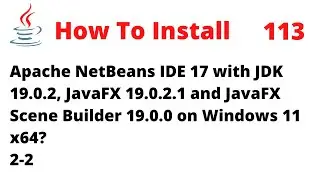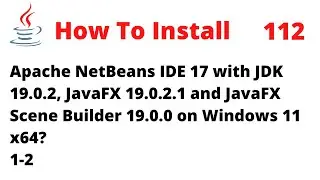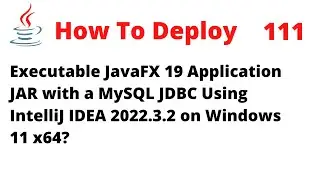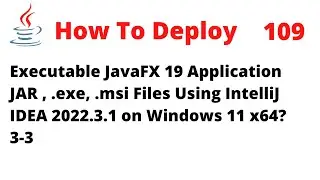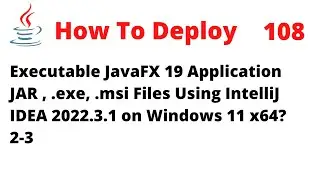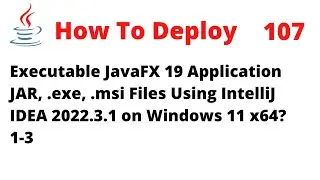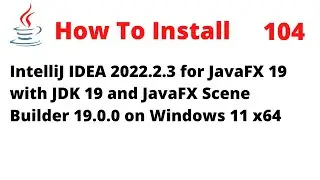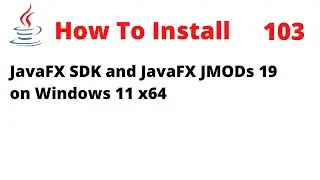How To Deploy an Executable JavaFX 19 JAR, exe, msi Using IntelliJ 2022.3.1 on Windows 11 x64 (2-3)
This tutorial will show you how to package a JavaFX 19 application as an executable Jar file using IntelliJ 2022.3.1 on Windows 11 x64. This Jar will contain both your JavaFX application and the required JavaFX library and DLL (.dll) files for Windows, enabling you to run your JavaFX application by double-clicking the Jar file.
The .jar file can be found in the "out/artifacts" folder. The Java installation directory is located at "C:\Program Files\Java\jdk-19," while the JavaFX installation directory is "C:\Program Files\Java\javafx-sdk-19.0.2.1."
JDK 19.0.2
JavaFX SceneBuilder 19.0.0
IntelliJ IDEA 2022.3.2
Windows 11 Pro x64
#JavaFX19 #ExecutableJar #DeployJar #CreateJar

![[FREE] SLIMESITO x BEEZYB TYPE BEAT 2022 -](https://images.videosashka.com/watch/1EoTITwenvE)