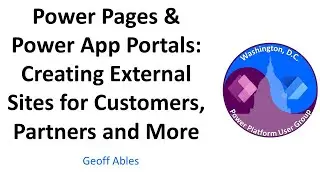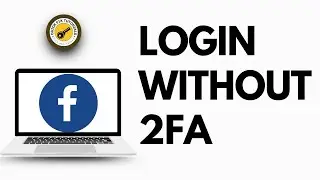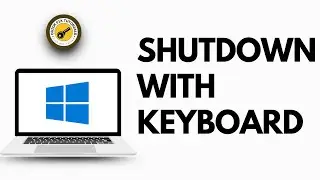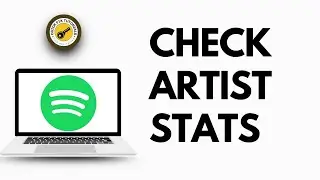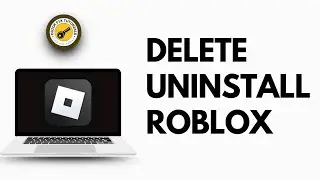How to Fix Messenger Couldn't Send the Message Problem
Guide Video on How to Fix Messenger Couldn't Send the Message Problem. Easily Learn Why is my Messenger saying "couldn't send" with the help of this guide video.
Struggling with the "Messenger Couldn't Send the Message" problem? In this video, we cover several quick fixes to help you resolve this issue. From checking your internet connection to updating the app and clearing cache, we'll guide you through each step to ensure you can send messages without any problems. Follow these tips and get back to chatting on Facebook Messenger in no time. Don’t forget to like, comment, and subscribe to @QuickFixTutorials for more troubleshooting tips!
messenger couldn't send the message, fix messenger sending issue, messenger message sending problem, how to fix messenger app issues, facebook messenger troubleshooting, messenger error fix
Chapters:
00:00:00 - Introduction
Learn how to fix the "Messenger Couldn't Send the Message" issue.
00:00:10 - Check Internet Connection
Ensure your internet connection is stable and meets the minimum requirements.
00:00:30 - Verify Messenger Server Status
Check if Facebook Messenger servers are down.
00:00:50 - Update Messenger App
Update the Messenger app to the latest version via Google Play Store.
00:01:10 - Clear Cache
Go to phone settings, find Messenger app settings, and clear the cache.
00:01:30 - Clear Data or Reinstall App
Clear all data or reinstall the Messenger app if clearing cache doesn’t help.
00:01:50 - Report Technical Problem
Report the issue via the Messenger app’s settings if the problem persists.
00:02:10 - Conclusion
Wrap up and encourage viewers to like and subscribe for more tips.
#messenger #fix #couldnt #sendmessage #tutorial #guide #quickfixtutorials
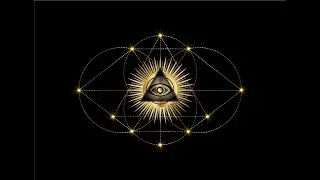

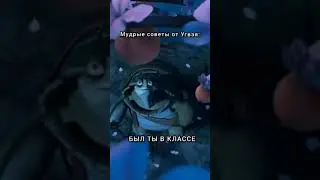



![[FREE FOR PROFIT] Три дня дождя x МУККА type beat | Pop punk type beat -](https://images.videosashka.com/watch/xdqqIm7zulU)