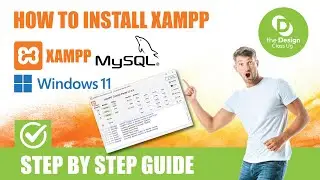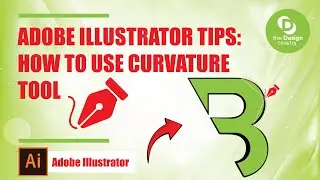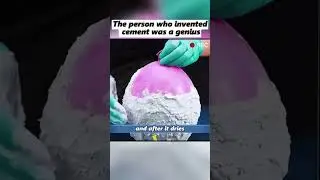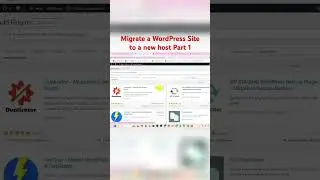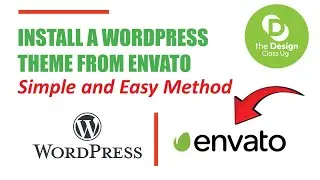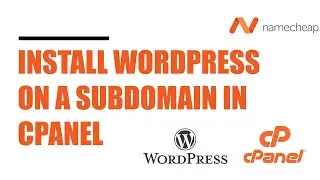How to Hide WordPress Theme Name and Plugins 2024
At @thedesignclassug , we bring you the best WordPress Tutorials both beginner and Experts Videos.
How to Hide WordPress Theme name and plugins from the public.
#Free #wordpresstutorialforbeginners #wordpressthemes #wordpress
----------------------------------------------------
Step 1: Download a plugin called WP Hide, install and activate it.
Step 2: Change all URLs from the dashboard and save changes
----------------------------------------------------
If you are tired of people copying your WordPress Themes, this video is for you.
----------------------------------------------------
Learn More:
How to Optimize a WordPress Website
→ • How to Speed Up Your WordPress Websit...
How to Reduce File Size in Adobe Illustrator 2024
→ • How to Reduce File Size in Adobe Illu...
How To Design a Flyer in 10 Minutes in illustrator | Step by Step Guide
→ • How To Design a Flyer in 10 Minutes i...
----------------------------------------------------