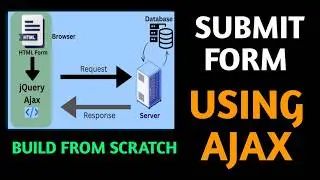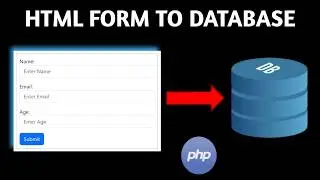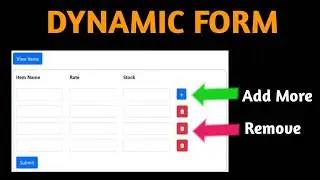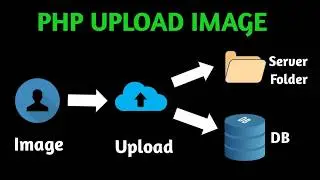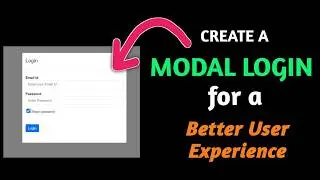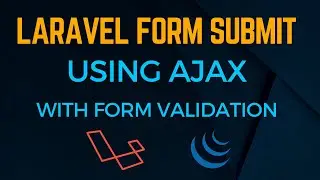PHP CRUD Operations Made Easy: Complete Tutorial with Source Code
PHP CRUD Operations Tutorial. Create, Read, Update and Delete operations in MySQL database.
This PHP CRUD tutorial video demonstrates how to create a CRUD (Create Read Update Delete) application in MySQL using Bootstrap 5. This is built from scratch to show PHP MySQL CRUD Example code. You should be able to develop your own PHP CRUD Application after watching this PHP MySQL CRUD Tutorial video. CRUD stands for Create Read Update and Delete, we are developing a CRUD application in PHP. Learn how you can add, update and delete data.
It shows how to design the HTML forms to insert and update data in the database. Also, it shows how to display the data from the database in an HTML table. Lastly, it shows how to delete the data from the database using PHP. #php #mysql #phpcrud #html #bootstrap5
You can also watch the CRUD operations video using Ajax without page reload. See the below link:
• Master PHP CRUD Operations with Ajax ...
Chapters:
0:00 PHP CRUD operations demo
1:55 Create operations (Add form)
5:42 Create database table
6:36 Connect to database
9:13 Submit form PHP code
9:35 Form validation
19:31 Display data in an HTML table (READ)
29:37 Update Data
38:33 Delete Operation
43:12 Conclusion
This video answers the below queries:
How to Implement PHP CRUD Operations?
How to create a CRUD application in PHP?
What are CRUD operations in PHP and MySQL?
What is CRUD operation in PHP?
What are CRUD operations for?
What is the full form of CRUD?
How to design Create and Update form in Bootstrap 5?
How to do form validation in PHP?
How to validate email in PHP form?
How to use Bootstrap 5 form design
How to create form in HTML
How to insert form data to database in PHP
How to update form data with validation in PHP
How to delete data from database using php
How to display data in html table in PHP
Bootstrap 5 html design using CDN
How to Select, Insert, update and Delete using PHP and MySQL
How to validate unique email in PHP form
If you find this video useful, please like and subscribe to my channel.
/ @codehow2
Website: https://codehow2.com
Read the topic and download source code: https://codehow2.com/php/how-to-selec...
LinkedIn - / sundarsau
Watch other videos on this channel:
1) How to Install XAMPP for Windows for PHP development in localhost • XAMPP Installation on Windows: Local ...
2) How to write my first PHP Program | PHP program example • PHP for Beginners: Practical Code Exa...
3) Registration and Login form in PHP and MySQL • PHP MySQL Login & Registration with S...
4) Develop PHP Login form with "Remember-Me" option using PHP Cookie • PHP Session and Cookies: Build a Logi...
5) Display Toast alert in PHP login form • CSS Keyframes Magic: Add Custom Toast...
6) Develop a modal login in PHP and MySQL • PHP Modal Login | Display Name using ...
7) Create a dynamic dependent dropdown using Ajax with PHP and MySQL without a page refresh | jQuery • Build Dynamic Dependent Dropdowns in ...
8) Display Dynamic Data in a Bootstrap Modal using PHP and Ajax • Display Dynamic Data in a Bootstrap M...