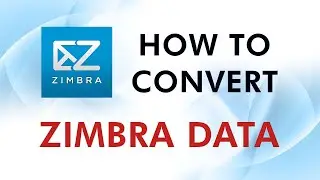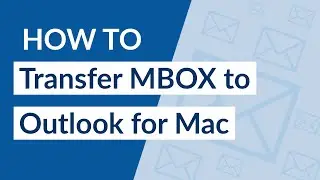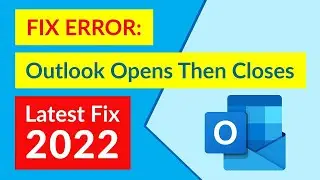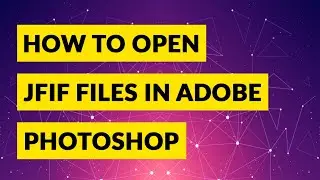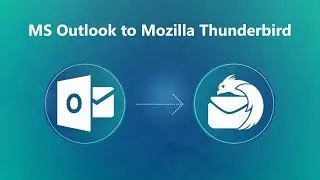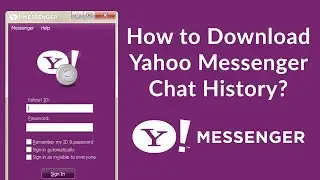How to Download Yahoo Messenger Chat History or Conversation History
Learn, the step by step procedure to download Yahoo Messenger conversation history from GetMyData download request. From this video you can understand the steps for Yahoo Messenger Chat History Download requesting.
The iconic messaging app to shut down on 2018 July 17. Here’s how you can download your old Yahoo Messenger chat history.
Yahoo! will be pulling the plug on its instant messaging app Yahoo Messenger. Those who are still using the age-old messaging service will be redirected to a new group messaging app, Squirrel. Users will have six months to download their chat history.
Yahoo! Messenger: “After July 17, 2018, you won’t be able to access or sign in to Yahoo Messenger. We recommend that you delete the app after you’ve downloaded your chat history and anything else you’d like to save.”
How to download your Yahoo chat history
Step 1: Visit the downloader request site https://messenger.yahoo.com/getmydata
Step 2: Sign in with your registered email ID
Step 3: Choose a verification method, then enter the Account Key sent to you.
Step 4: Click on the Download button
Step 5: Provide the email ID where you want the downloaded file to be sent. Then click OK.
Following these steps you can backup, archive, or download Yahoo Messenger chat history.
#RIPYahooMessenger #YahooMessengerBackup #SimplifyingSteps


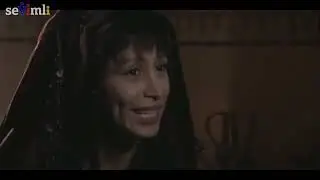
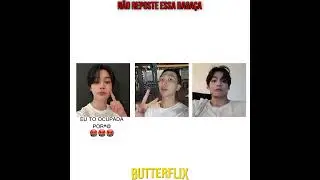


![[Аниме клип]-Я тебя просто ууу, я тебя просто детка забуду [AMV]](https://images.videosashka.com/watch/LDV39CA5MFY)