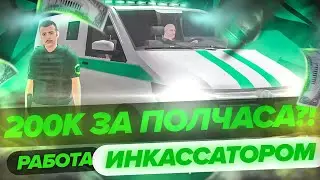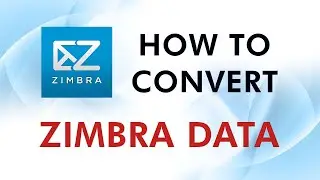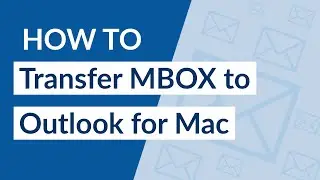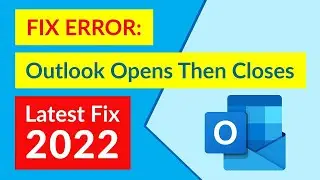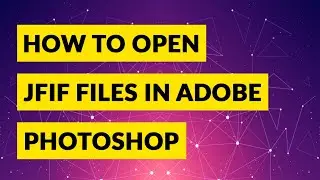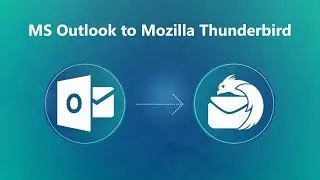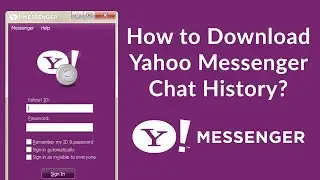How to Import IncrediMail Emails to Mailbird Account – Quick Method
https://www.recoverytools.com/incredi... In this following video we will discuss how to Import IncrediMail Emails to Mailbird Account? We will talk about this topic in brief. So stay tuned with us till the end.
This software provides users to Import IncrediMail Emails to Mailbird Account. It also transfer IncrediMail mailboxes to various email client and file formats simultaneously. Moreover, it saves email attachments from IncrediMail email accounts.
This tool helps users to maintain the folder structure and hierarchy preserved throughout the process. All the items will be reserved exactly as they were before the transfer.
Hence, this application supports batch conversion of various IncrediMail Items. Also, saves the individual IncrediMail IMM and IML files in the format users want. Therefore, Users can upload Mailboxes by just clicking on select folders.
However, there is no need for any other external software or any plug-ins and third-party solutions. This tool is completely stand-alone. It is also compatible with every versions of Windows OS including windows 10, 11,9,7,8 and Windows XP.
How to Transfer IncrediMail mails to Mailbird?
Users have to these below mentioned steps in order to complete the process:
1. First install and run IncrediMail Converter on your system.
2. Select File/ Folder containing IncrediMail Files.
3. Choose IMAP as required saving option.
4. Fill email credentials.
5. Click on convert option to start the process and configured the same account in Mailbird.
The free version of this tool only allows users to save only 25 items from each folder. Users can also buy the licensed key of this tool as well.
Blueprint:
=======================================
0:00 - Introduction
0:38 - Select IncrediMail file/folder
1:32 - Select IMAP as saving option
1:50 - Fill credentials
2:06 - Convert option
2:24 - Resultant data preview
=======================================
#importincredimailtomailbird #mailbird #incredimailtomailbird #mailboxes #mails #incredimailemails


![[MIRRORED] K-POP RANDOM DANCE || Old & New (2014-2024)](https://images.videosashka.com/watch/KZspeS6SH-I)