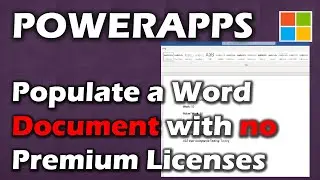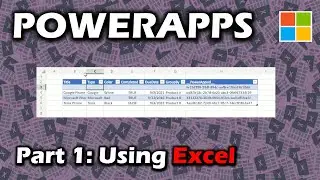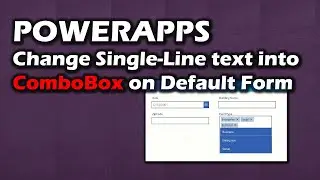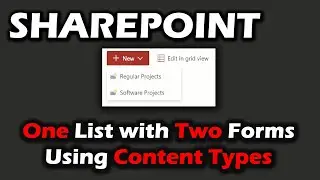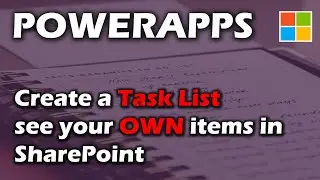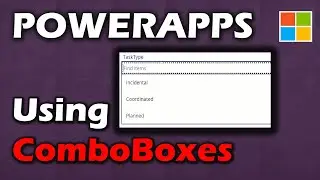Upload Multi Select People Picker from Dropdown in Power Apps using Power Automate
This video comes from a question one of you had, and that was how to populate a people picker multi select column in SharePoint from a Power Apps choice field using Power Automate.
Thank you for the question, please keep them coming! I enjoy making these videos.
This video does use knowledge from a previous video on how to populate a document from Power Apps. There are many ways to populate a document from Power Apps but in this video below, we use Power Automate.
Previous Video, to push a document from PowerApps to SharePoint:
• PowerApps | Upload Document with Meta...
Concat to Text Formula:
Concat(cmbPeople.SelectedItems,Mail,";")
Dropdown formula with O365Users Connection:
Office365Users.SearchUser({searchTerm:cmbPeople.SearchText,top:10})
Send to Power Automate Formula:
UploadafiletoSharePointfromPowerApps.Run(Last(DataCardValue10.Attachments).Name,Mid(JSON(UploadImage.Image,JSONFormat.IncludeBinaryData), Find(",", JSON(UploadImage.Image,JSONFormat.IncludeBinaryData))+1, Len(JSON(UploadImage.Image,JSONFormat.IncludeBinaryData)) - Find(",", JSON(UploadImage.Image,JSONFormat.IncludeBinaryData)) -1),lblEmails.Text)
Chapters:
0:00 Introduction
0:44 A Question from one of you
1:44 Basic Send Document PowerApp
2:50 Create People Picker in SharePoint
3:40 Create Combobox People Picker
5:30 The Current Send to SharePoint button
6:36 Peope Picker Claims
7:32 lblEmails.Text
8:56 The PowerAutomate to Send Multiple Users in a People Picker
10:15 Select Statement in PowerAutomate
11:04 Upload a New File
12:39 Conclusion

![Complete online adult ballet center [30 minutes]](https://images.videosashka.com/watch/IgZEpRMQ-cE)