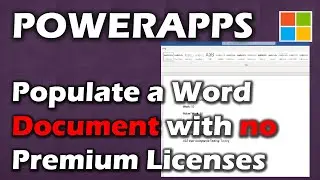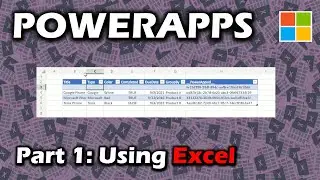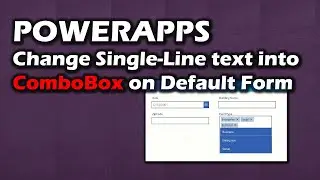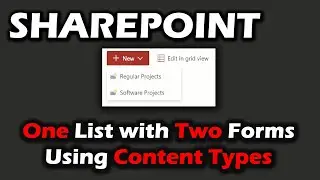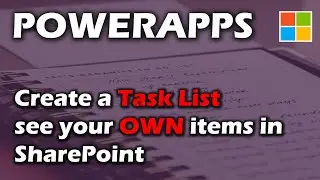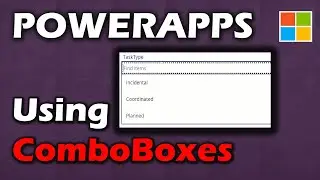PowerApps | Add Chart data from Collection of a Gallery (4)
Fourth Video goes over how to add data to a chart from a gallery. Using collections you can store a table in the app memory. This way you can populate a chart based on a selection instead of storing the data based off your datasource.
This video is part of a complete playlist for creating a PowerApp from a blank sheet to production.
Part 1: • PowerApps with SharePoint | First time cre...
Part 2: • Video
Part 3: • PowerApps | Sliding Menus and Parts with C...
Part 5: • PowerApps | Box-Shadows & Shading with Par...
Part 6: • PowerApps | Patching and using PowerApps t...
Part 7: • PowerApps | Patching Multi-Select fields, ...
Part 8: • PowerApps | Quickly Create a Delete Dialog...
Chapters
0:00 Introduction
0:37 Create a Collection
2:55 Adding Collection to Chart Items Property
3:32 Changing the ColorSet Property
4:26 Clear the Collection
4:44 Add to Chart from Icon in Gallery
6:35 Demonstrate
6:50 Conclusion