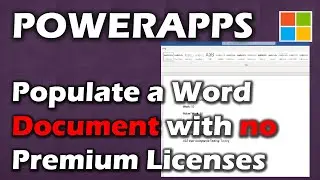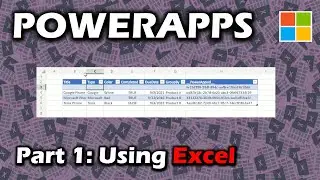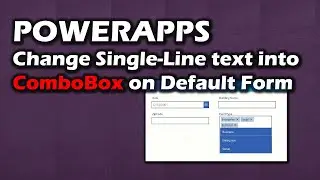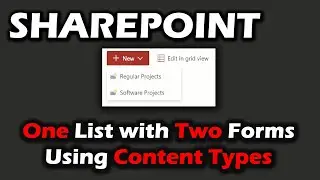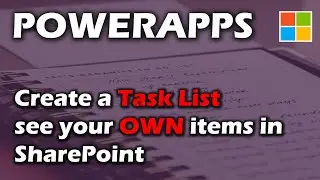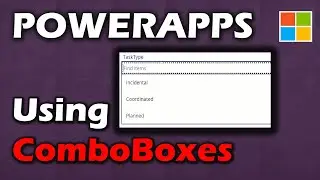Part 1: Power Apps with Excel, creating tables, lookup columns, and changing column types
Sometimes a client just wants excel because that is where they are comfortable. Even though excel is usually not recommended we can still do some Awesome things there with Power Apps.
In this video we create an Excel Table. Add a Power App Form, with different column types. We even use an excel table as a LookUp Column. Finally we create a Gallery with a Filter.
Stay tuned next week and we will add 5 filters and even do some fun things in Excel.
Thank you for watching this is My SharePoint Questions and I am Andrew Hess.
Chapters:
0:00 Introduction
1:48 Create a new Excel Table
2:45 Connect to Excel Data Source
3:50 Add Power Apps Edit Form
4:35 Changing Column Types
7:08 An Excel Lookup Table
10:14 Convert a field to a Checkbox
11:18 Convert a field to a DatePicker
12:00 Testing
13:18 Creating a Gallery with a Filter
16:19 Coming soon in Part 2!