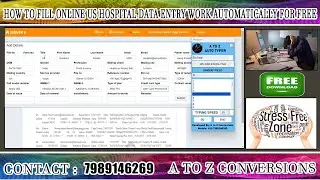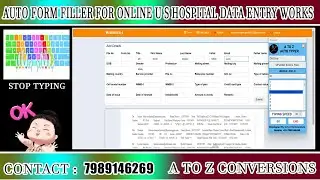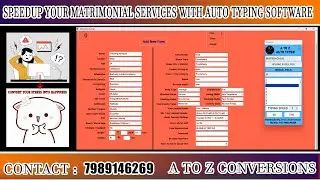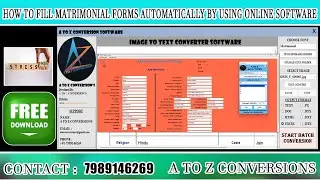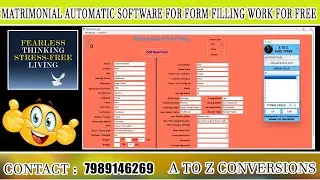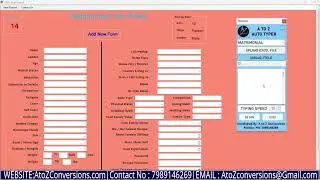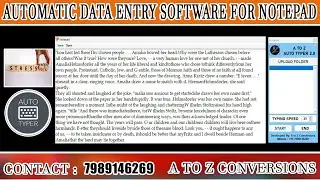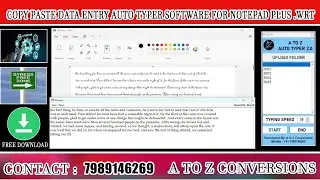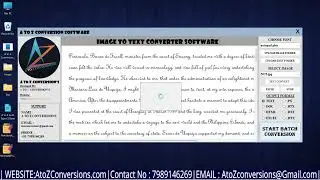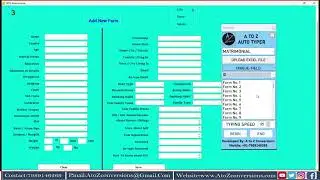Copy Paste Data Entry Auto Typer Software For Notepad Plus . WRT
1.Now a days data entry work is very common work.
3.But data entry work is very time taken work
4.so A to Z conversions introducing new way to work very easily in less time.
5.We are providing A to Z Conversion software to convert your image files into editable text files
6.There is copy paste option
6.This software is very work friendly.
7.Our A to Z Auto Typing software speed is as same as manual speed. so there is a No chance to detect your data entry companies which is providing work to you.
8.So without any doubt you can easily use our A to Z Auto Typing software for saving your time.
9.By using our A to Z Auto typer software you can auotomate easily in the company given E book note pad and u can save as .dxt extension
10.The main motto of this software is work less earn more
11.Company given data is no option to cut copy paste but our software have a copy paste option.
Time Stamps:-
Image to Text Conversion Process:-
00:00 - Intro
0:09 - We are showing Data Entry Company given Images
0:25 - Showing empty folder where all the converted text files are saved
0:29 - Opening A to Z Converter Software
0:34 - Select Input file(Image Folder) on A to Z converter Software
0:36 - Select output folder(Empty Folder) A to Z Converter Software
0:40 - Select pattern on A to Z Converter Software
0:44 - Choose Image file
1:48 - Click on Test Run
1:59 - You can Pause and Stop during this process
1:24 - Click Start batch conversion to start conversion
1:30 - Converted Text Files will be saved in the empty output folder
Auto Typing Process :-
2:19 - Opening A to Z Auto Typer Software
2:24 - Showing Notepad PX Data Entry Software
2:32 - Uploading Text File on A to Z Auto Typer Software
2:20 - Choose file number on A to Z Auto Typer application
2:39 - Click on Begin and place the cursor in the Notepad PX Software to start Auto Typing process
3:52 - Auto Typing Process Completed
3:57 - Click on Save
4:12 - Click on Open ,Autotyped data will be saved here
4:42 - Thanks For Watching Please Do Subscribe Our Channel ( Like & Comment )