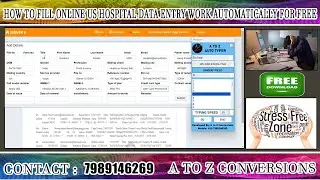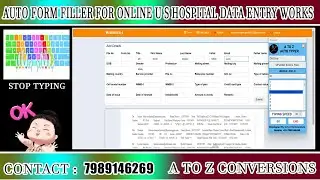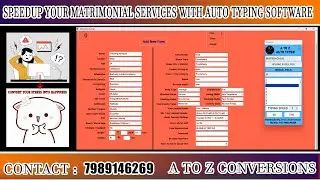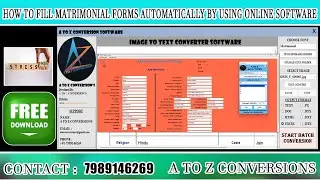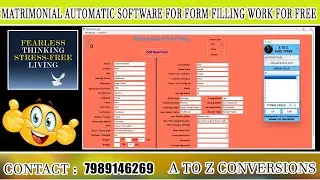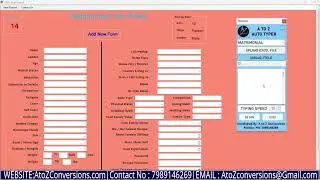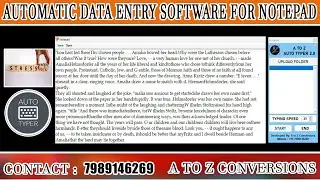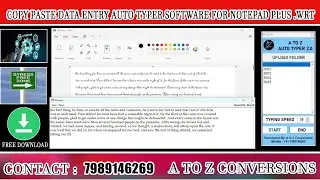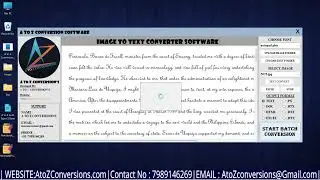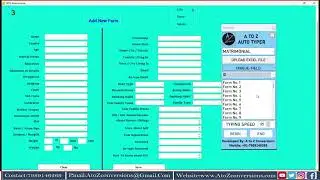Automatic Data Entry Software For Notepad
1. I Would like to discuss a very helpful and easy software called A to Z Autotyper
2. This A to Z Autotyper is very needy for all data entry works
3. The data entry Companies Given the work in Non editable formate
4. The MAnual typing Is time taken Process
5. So Our A to Z COnversions try to Reduce Manual effort
6. So you Can do more work in less time
7. With A to Z Auto typer your work become easy and stresless and you can save your work in .Wrt Extension
Time Stamps:-
Image to Text Conversion Process:-
00:00 - Introduction
0:12 - We are showing Data Entry Company given Images
0:25 - Showing empty folder where all the converted text files are saved
0:32 - Opening A to Z Converter Software
0:38 - Select Image Folder on A to Z converter Software
0:42 - Select output folder(Empty Folder) A to Z Converter Software
0:45 - Select pattern on A to Z Converter Software
0:47 - Choose Image file
0:52 - Click on Test Run
1:08 - Click Start batch conversion to start conversion
1:45 - Converted Text Files will be saved in the empty output folder
Auto Typing Process :-
2:04 - Opening A to Z Auto Typer Software
2:13 - Showing Note pad Data Entry Software
2:31 - Uploading Text File on A to Z Auto Typer Software
2:38 - Choose file number on A to Z Auto Typer application
2:42 - Click on Begin and place the cursor in the Notepad PX Software to start Auto Typing process
4:06 - Auto Typing Process Completed
4:09 - Click on Save
4:15 - Open Notepad Plus data entry Software
4:20 - Click on Open ,Autotyped data will be saved here
4:40 - Comparision Of Both the Files
5:08 - Thanks For Watching Please Do Subscribe Our Channel ( Like & Comment )