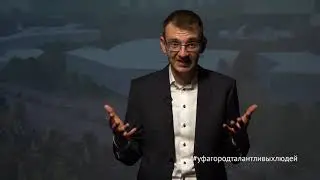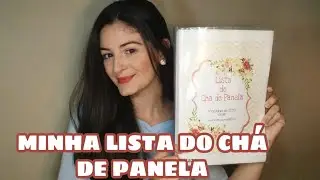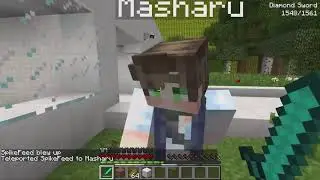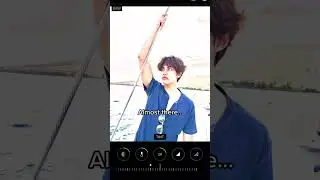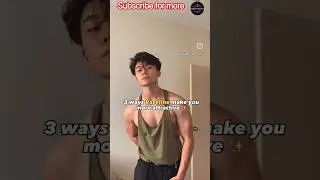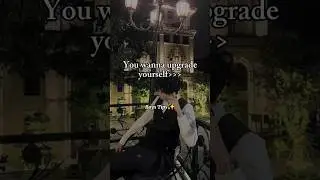How To Mute/Unmute Someone Store Instagram/
Open the Instagram app on your mobile device and log in to your account.
Go to the profile of the person you want to mute or unmute.
Tap on the "Following" button located at the top of their profile.
From the options that appear, select "Mute" to mute the person's posts and/or stories.
Choose whether you want to mute their posts, stories, or both.
To unmute someone, repeat the same steps, but select "Unmute" instead.
It's important to note that when you mute someone on Instagram, you won't receive any notifications or see their posts and stories in your feed. However, you will still be able to view their profile and access their content if you go directly to their
#instagram #howithappens #viral #youtube