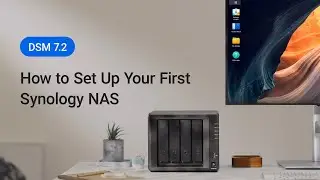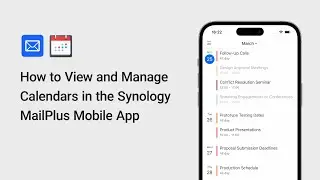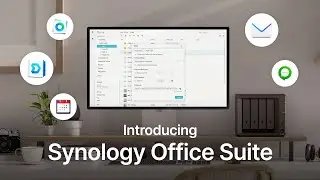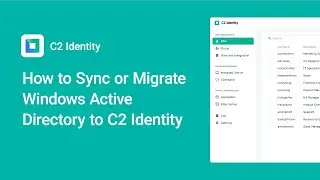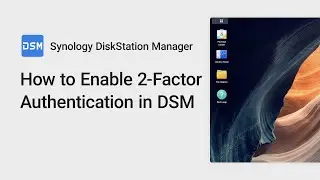How to Sync Synology Calendar with CalDAV Clients | Synology
Synology Calendar allows you to manage all your important tasks on a secure private platform.With built-in CalDAV support, you can effortlessly view, create, and modify events using CalDAV-compatible clients on Android, iOS, macOS, Mozilla Thunderbird, and Microsoft Outlook. Watch this video to learn how to sync your Synology Calendar with these platforms, ensuring efficient and organized task management on the go.
The instructions in this video are based on Synology Calendar 2.5.0.
0:00 Introduction
0:30 Configure a DDNS host and get the CalDAV URL
1:28 Sync with Android
2:33 Sync with iOS
3:22 Sync with macOS
4:18 Sync with Mozilla Thunderbird
5:20 Sync with Outlook
Learn more:
How do I sync Synology Calendar with CalDAV clients?
https://kb.synology.com/DSM/tutorial/...
How do I import calendars from WebDAV Server to Synology Calendar?
https://kb.synology.com/DSM/tutorial/...
Frequently asked questions about insecure connections and certificates
https://kb.synology.com/DSM/tutorial/...
How to Configure HTTPS on Synology NAS Using Let's Encrypt
• Video
Download Outlook CalDav Synchronizer
https://caldavsynchronizer.org/
Download DAVx5
https://www.davx5.com/download
#SynologyOfficial
#SynologyTutorial
#SynologyCalendar
![»No way-- Gacha HP AU/UA meme/trend not og [Pansy, Hermione and Ron]](https://images.videosashka.com/watch/cQeCV6F0nyg)






![[FREE] JUICE WRLD x SOFAYGO TYPE BEAT 2023 -](https://images.videosashka.com/watch/mhM6Knmx16c)