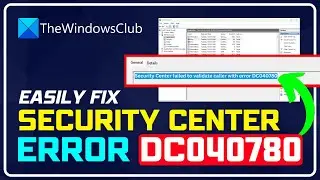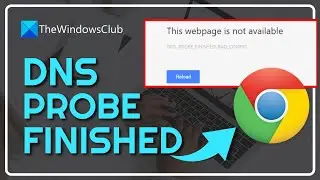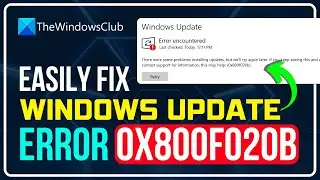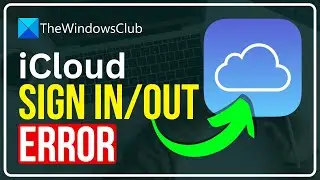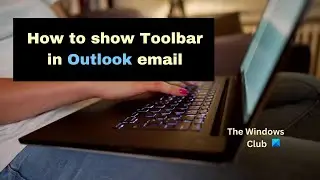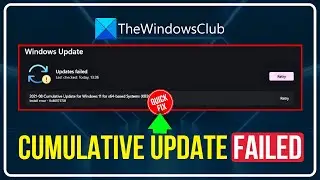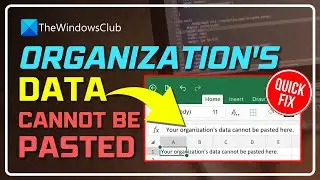System process High Disk or CPU usage on Windows 11/10
The System process can be viewed as a special kind of process that hosts threads that only run in kernel mode. Its related file name is ntoskrnl.exe and it is located in C:\Windows\System32\ folder. It is responsible for various system services such as hardware abstraction, process and memory management, etc.
At times, the System process may display a high disk or CPU usage for a few minutes. This is temporary and should not worry you. But if the same continues to persist frequently, you may need to take a look at a few things.
1] Update old drivers or roll back to the earlier update
2] Clear the Page file at shutdown
3] Don’t use a Power saver plan
4] Use SysInternals Process Explorer
5] Disable Idle task
6] Use Event Tracing for Windows to capture CPU sampling data
Timecodes:
0:00 Intro
0:23 Update all drivers
0:38 Clear Page file at shutdown
1:15 Use Balanced Power Plan
Learn more on https://www.thewindowsclub.com/system...









![How to Fix 'Input Signal Out of Range' Error | Fix Monitor Input Signal Not Found [Windows 11/10]](https://images.videosashka.com/watch/7zQBrYqRgmI)

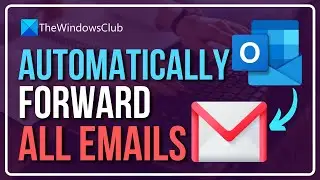

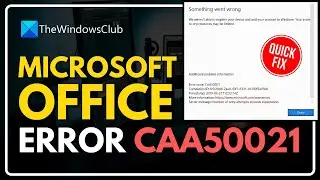
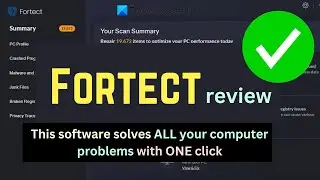
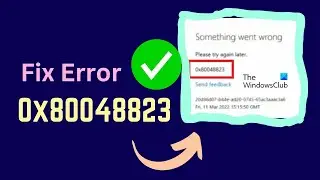

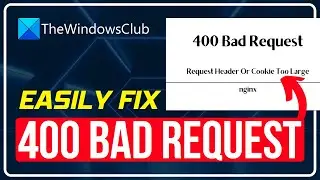

![Microphone is not working in Steam [Fixed]](https://images.videosashka.com/watch/ztJpk6ELFnQ)