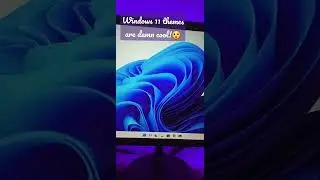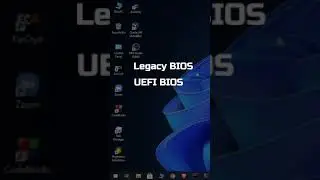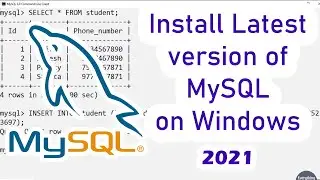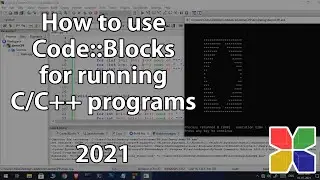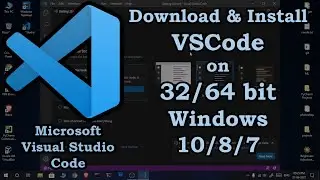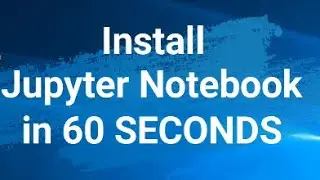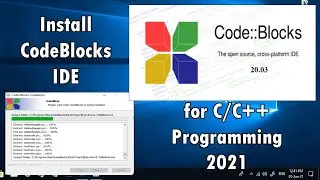How to install and use the latest version of BlueJ for running Java Programs on Windows 11/10/8/7.
Hello and Welcome to another video of Software Installation Guide. In this video, I'll explain complete steps to install BlueJ for running Java Programs on Windows computer. As I'll be explaining everything which you'll need to setup BlueJ, so watch this video till end.
I hope you'll be benefitted with this video. Please leave a like if it helped you, and a sub to the channel will be incredible!
Links:
BlueJ - https://www.bluej.org/
Timestamps:
00:00-00:23 | Introduction
00:24-00:40 | Search BlueJ on Internet
00:41-01:39 | 32 bit or 64 bit?
01:40-01:53 | Download 64 bit
01:54-02:12 | Download 32 bit
02:13-02:49 | Installation
02:50-03:31 | Launch BlueJ
03:32-04:21 | Create Project
04:22-04:55 | Write Java Program
04:56-05:28 | Compile & Run Program
05:29-05:54 | Important setup
05:55-06:24 | Conclusion
#bluej #java #beginner
Useful Links:
► Install Jupyter Notebook on Computer:- https://bit.ly/32rvntS
► Visit my Blog:- https://bit.ly/3eax04I
► Windows 10:- https://bit.ly/3stSb79
► Follow me on Instagram:- https://bit.ly/3tww01f
► Learn SQL :- https://bit.ly/3uv6r29
► Don't Click!!! - https://bit.ly/3an6a8n
─────────────────────────────────────────
Outro Music:-
○ Echoes - Atch / atch-music
Creative Commons — Attribution 3.0 Unported — CC BY 3.0
Free Download / Stream: https://bit.ly/3wKpk0L
Music promoted by Audio Library • Echoes – Atch (No Copyright Music)
─────────────────────────────────────────