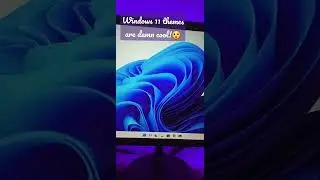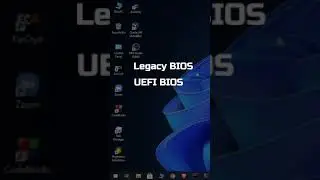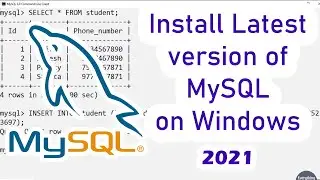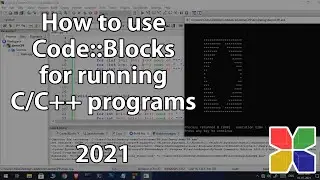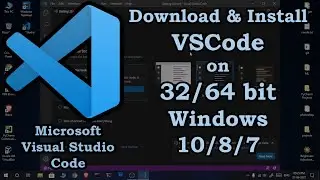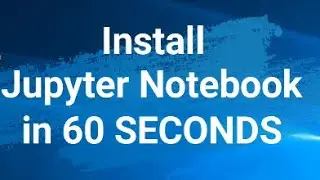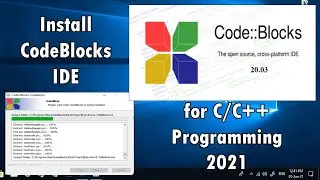New UI of Google PlayStore as of June 2021. View and Update Apps on your Android Phone.
Hello and Welcome to my channel! I'm CA and today I will show you how to view and update apps on your Android phone in the new User Interface of the Google PlayStore.
Google PlayStore frequently updates its UI, so sometimes its a bit difficult for users to operate it. This is one of the difficult UIs of PlayStore, so I'm here with the demonstration of its working.
So watch this video till end and don't skip in between!!.
► Install Jupyter Notebook on Computer:- https://bit.ly/32rvntS
► Visit my Blog:- https://bit.ly/3eax04I
► Windows 10:- https://bit.ly/3stSb79
► Follow me on Instagram:- https://bit.ly/3tww01f
► Don't Click!!! - https://bit.ly/3an6a8n
#ytshorts #shorts #playstore
─────────────────────────────────────────
Music in this video:-
○ Sunrise by SKIRK / skirkofficial
Creative Commons — Attribution-ShareAlike 3.0 Unported — CC BY-SA 3.0
Free Download / Stream: https://bit.ly/2Sg2SNU
Music promoted by Audio Library • Sunrise – SKIRK (No Copyright Music)
─────────────────────────────────────────

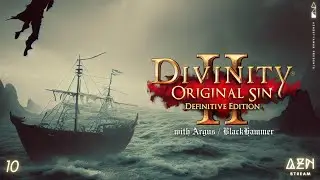

![The Rise Of Jade Chamber Full cut scene | [ Genshin Impact ]](https://images.videosashka.com/watch/3jvZQ2EjbrU)