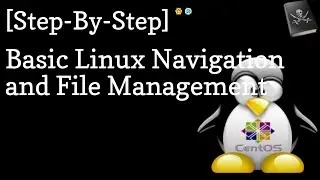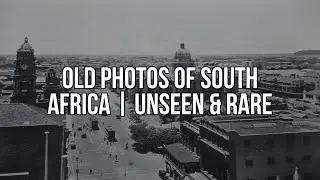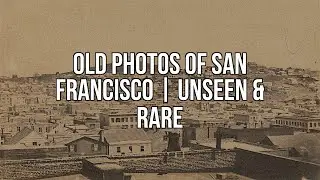How To Install And Use Composer On Ubuntu 18.04 Linux [TUTORIAL]
Explained Easy - everything about everything
If you like music and want to listen more, please visit DreamHeaven channel
▶ https://bit.ly/DreamHeaven
How To Install And Use Composer On Ubuntu 18.04 Linux
In this tutorial, you will learn how to install Composer and used it in a simple project. You will also know how to install and update dependencies.
0:00:00 - Intro
0:00:31 - Prerequisites
0:00:45 - Step 1 — Installing the Dependencies
0:02:22 - Step 2 — Downloading and Installing Composer
0:07:17 - Step 3 — Using Composer in a PHP Project
0:15:50 - Step 4 — Including the Autoload Script
0:17:50 - Step 5 — Updating Project Dependencies
0:19:24 - Conclusion
Commands:
sudo apt update
sudo apt install curl php-cli php-mbstring git unzip
cd ~
curl -sS https://getcomposer.org/installer -o composer-setup.php
HASH=e0012edf3e80b6978849f5eff0d4b4e4c79ff1609dd1e613307e16318854d24ae64f26d17af3ef0bf7cfb710ca74755a
php -r "if (hash_file('SHA384', 'composer-setup.php') === '$HASH') { echo 'Installer verified'; } else { echo 'Installer corrupt'; unlink('composer-setup.php'); } echo PHP_EOL;"
sudo php composer-setup.php --install-dir=/usr/local/bin --filename=composer
composer
cd ~
mkdir slugify
cd slugify
composer require cocur/slugify
ls -l
cat composer.json
nano test.php
(SIGN LESS)?php
require _DIR_ . '/vendor/autoload.php';
use Cocur\Slugify\Slugify;
$slugify = new Slugify();
echo $slugify-(SIGN MORE)slugify('Hello World, this is a long sentence and I need to make a slug from it!');
php test.php
composer update
composer update vendor/package vendor2/package2
#ubuntu18 #composer #howtoinstall











![How To Install Nginx On Ubuntu 18.04 [EASY TUTORIAL]](https://images.videosashka.com/watch/-c4pcSeyIBA)
![How To Install Anaconda On Ubuntu 18.04 [Quickstart]](https://images.videosashka.com/watch/eXLmWByeuT8)

![How To Install The Apache Web Server On Ubuntu 18.04 [Step-by-Step] Tutorial](https://images.videosashka.com/watch/oCkD6R0k0MU)

![How To Install And Use Composer On Ubuntu 18.04 Linux [TUTORIAL]](https://images.videosashka.com/watch/rDAbaUvbxgI)