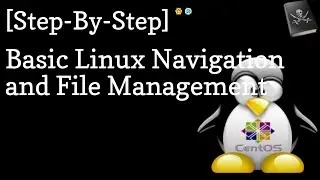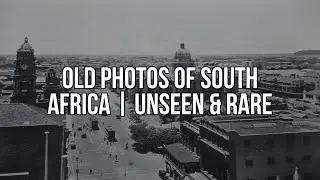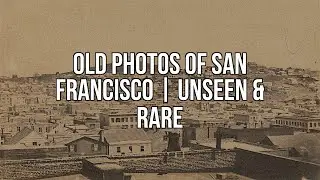Record Shell Session | Terminalizer | How to Save Terminal Commands in Linux Ubuntu
Record Shell Session | Terminalizer | How to Save Terminal Commands in Linux Ubuntu
In this video tutorial, I show how to install and use terminal session recorder Terminalizer.
It also has useful feature, that can share your sessions online.
0:00:00 - Intro
0:01:36 - Prerequisites
0:02:28 - Step 1 — Installing Terminalizer
0:05:23 - Step 2 — Recording and Playing Back a Terminal Session
0:08:34 - Step 3 — Sharing a Recorded Terminal Session
0:11:18 - Step 4 — Setting Advanced Terminalizer Configuration
0:15:22 - Conclusion
Commands:
sudo npm install --global --allow-root --unsafe-perm=true terminalizer
terminalizer --version
terminalizer init
terminalizer record your-recording
pwd
date
whoami
echo 'Hello, world!'
terminalizer play your-recording
terminalizer play your-recording --speed-factor 2
terminalizer play your-recording --speed-factor 0.5
terminalizer share your-recording
nano ~/.terminalizer/config.yml
. . .
theme:
background: "white"
foreground: "black"
. . .
. . .
cursorStyle: underline
. . .











![How To Install Nginx On Ubuntu 18.04 [EASY TUTORIAL]](https://images.videosashka.com/watch/-c4pcSeyIBA)
![How To Install Anaconda On Ubuntu 18.04 [Quickstart]](https://images.videosashka.com/watch/eXLmWByeuT8)

![How To Install The Apache Web Server On Ubuntu 18.04 [Step-by-Step] Tutorial](https://images.videosashka.com/watch/oCkD6R0k0MU)

![How To Install And Use Composer On Ubuntu 18.04 Linux [TUTORIAL]](https://images.videosashka.com/watch/rDAbaUvbxgI)