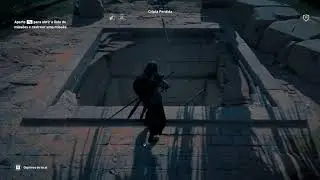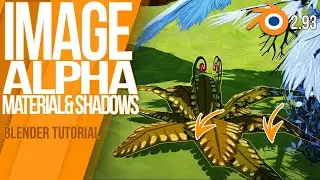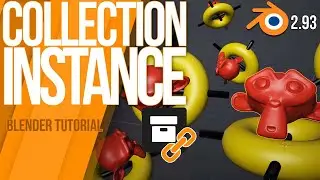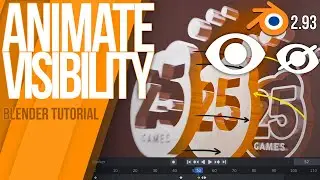How to model a Fish Tank (for rendering) | Blender 2.91 BEGINNER Tutorial
#Blenderforbeginner #Blendermodifier #Blendermodeling
In this step-by-step tutorial I will show you how to model a fish tank (geometry) and which modifier works best for this. This tutorial series is for beginners who want to learn modeling, rendering, working with the shader editor, how to do the setup for lightning and many useful tips for Blender!
Time stamps:
0:00 - Start
0:03 - Intro
2:13 - Start Tutorial
4:40 - reference analysis
5:52 - add new 3d object
7:42 - Set Origin to....
8:29 - Change Object Size
10:40 - Apply Size
11:18 - Enter tank values
12:25 - Object Mode
12:48 - Edit Mode
14:29 - Measurement & Scaling value
15:58 - Delete Face
17:16 - Solidifier Modifier
20:03 - Duplicate Object
22:08 - Planning for the Holder
23:06 - Using the Origin & Snapping
24:03 - Origin / Gizmo in Object/Edit Mode
25:10 - Snap to Vertex
27:24 - Transform with exact value
29:16 - Mirror Modifier
31:38 - The cover of the fish tank
33:09 - Transform / Rotation / Scale - Shortcuts
36:33 - The shelf
40:10 - The Bevel Modifier
42:52 - The Walls / Ground
45:32 - The LED light
48:32 - Transform edge loop with exact values
49:19 - Edge loop
51:41 - Bevel Edge
57:11 - Inset Faces
59:37 - Modify Origin
1:02:26 - Outro
FISH TANK PARTS:
PART I: This video
PART II: • How to set up a Render Scene | Blende...
PART III:
I was asked to do this video tutorial series and I think this can be a great possibility to show my personal workflow and maybe this will anwer some of your answers. I think there will be very much very useful information for you! I want to credit some of those Youtuber who helped me with their videos:
Cheers