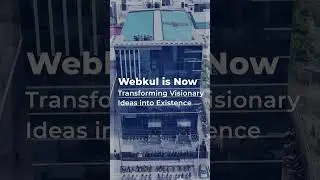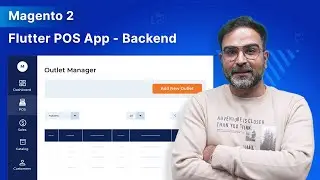OpenCart Point Of Sale Plugin - Walkthrough
Opencart POS System module, the merchants can now take the orders from their physical stores and sync sales, inventory, customer data into the Opencart online store. The admin can manage multiple outlets, with separate inventories, create sales agents, print barcodes, and much more. The merchants can also place the order for future delivery dates.
For more information, check the links mentioned below -
1. Store Link - [ https://store.webkul.com/Opencart-Poi... ].
2. User Guide - [ https://webkul.com/blog/point-of-sale... ].
3. Live Demo - [ https://oc.webkul.com/pos/ ].
For any further doubts, suggestions, or requirements kindly reach us via any of the below-mentioned links -
1. Email Us - [ [email protected] ].
2. Raise a Ticket via our HelpDesk system - [ https://webkul.uvdesk.com/en/customer... ].
3. Contact Us Link - [ https://www.webkul.com/contacts ].
4. Live Chat Link - [ https://webkul.chatwhizz.com/wkcs/cha... ].
Also, check the below links for the latest updates and to follow us on our social accounts -
1. FaceBook - [ / webkul ].
2. Twitter - [ / webkul ].
3. Instagram - [ / webkul ].
4. LinkedIn - [ / webkul ].
5. YouTube - [ / webkul ].
#webkul #opencart #pointofsale #opencartpossystem #opencartplugin