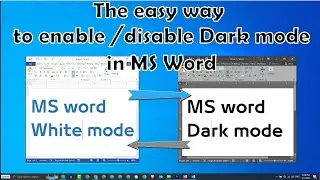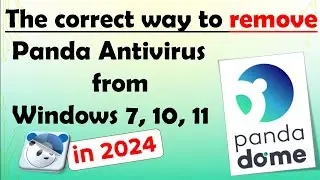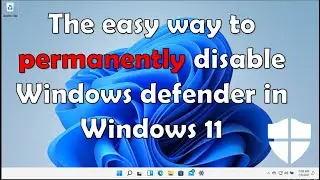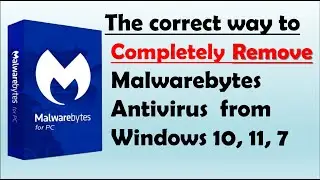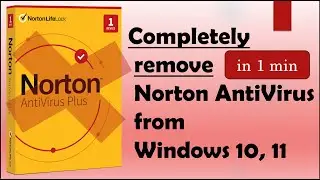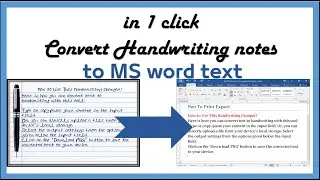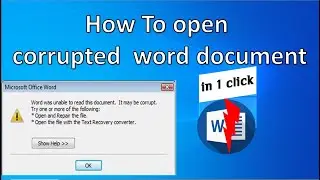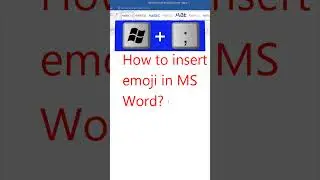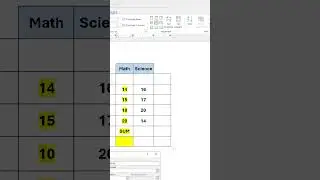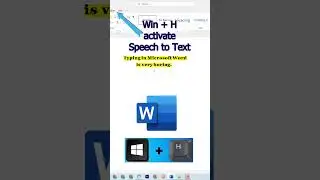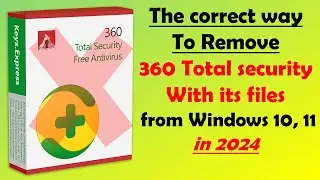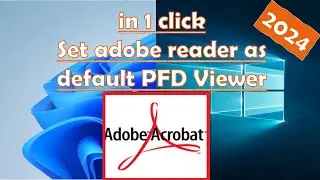how to set time for google form
Let's learn how to easily set opening and closing times for your Google Forms.
How to Set Time Limit for Google Forms
o Click the three dots in the top right corner of your Google Form.
o Select "Get add-ons."
o Search for "form limit timer" .
o select this add-on and install it.
o Now Go back to your Google Form and click "Add-ons."
o Select "form limit timer" .
o and choose "Configure."
o And this is the add-on.
o Now I will specify the desired opening time then the closing date and time.
o Explore additional settings to customize your form's behavior.
o Save your settings.
o Finally Copy the generated link and share it with your students or participants.
How it Works?
• Before the Opening Time: Users will see a message indicating that the form is not yet open.
• After the Closing Time: Users will see a message stating that the form has closed.
Don't forget to like and subscribe for more helpful tech tips!