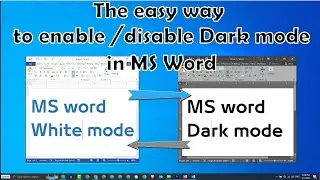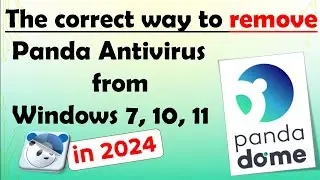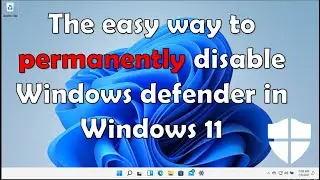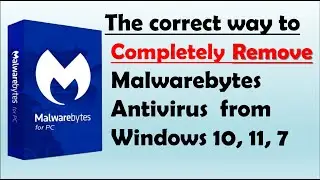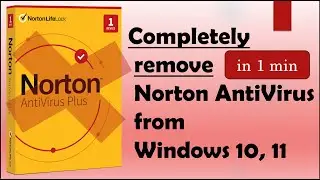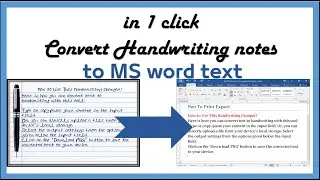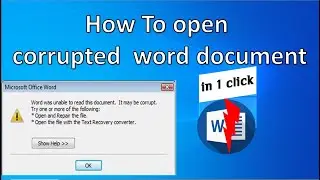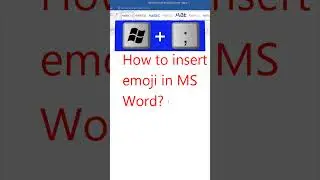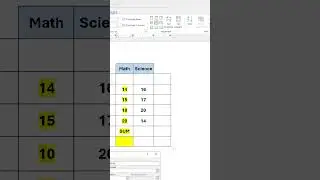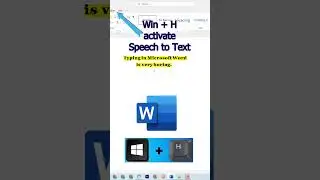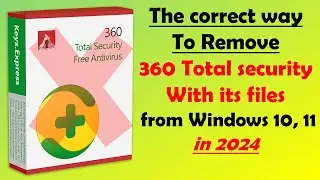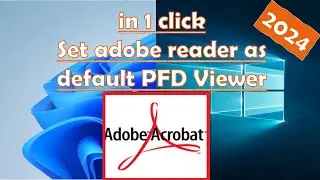How to set Adobe Reader as the default pdf viewer in Windows 10 and Windows 11
How to easily make Adobe acrobat your default reader for PDF files in windows 10 and windows 11
right click any PDF file.
Select “open with”
Then select "Choose another program”
Select adobe reader.
And check “Always use this app to open PDF files”
And done.