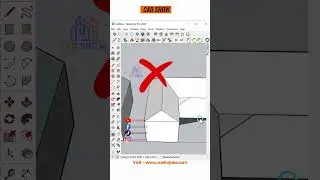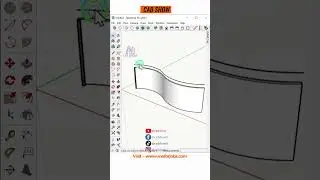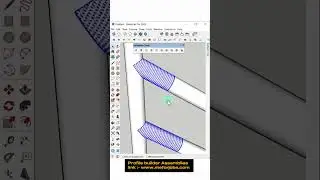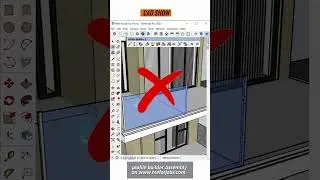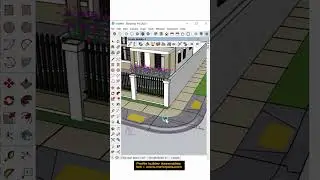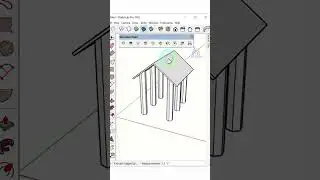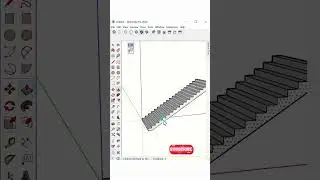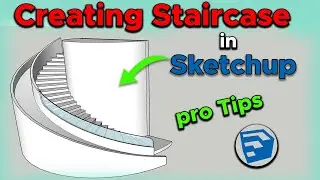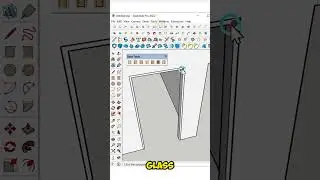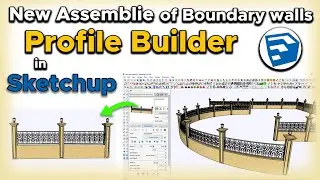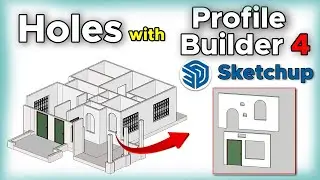How to Change SketchUp Dimensions Font Size and Color | Set And Change Dimension in SketchUp
Welcome to this tutorial on How to Change SketchUp Dimensions Font Size and Color ! In this video, I will show you through the process step-by-step how to Set And Change Dimension in SketchUp 2023.
Are you tired of the default dimensions in SketchUp? Do you want to customize the font size and color to match your design preferences? Look no further! In this tutorial, I'll show you exactly how to do that.
Not only will I demonstrate how to change the font size and color for your dimensions, but I'll also provide valuable tips on setting and modifying dimensions within SketchUp. Whether you need to adjust dimensions one by one or set default settings in the model info, this video has got you covered.
By the end of this tutorial, you'll have the expertise to effortlessly customize your SketchUp dimensions, ensuring they seamlessly integrate into your design projects. Join me now and unlock the full potential of SketchUp's dimensioning capabilities.
Don't forget to subscribe to the channel for more SketchUp tutorials and hit the notification bell to stay updated with our latest content. Let's dive in and master SketchUp dimensioning together!
Topics Cover in this Video:
how to change dimension lines style in SketchUp
how to change styles in SketchUp
SketchUp tutorial
how to change SketchUp dimension size
SketchUp how to change dimension size
SketchUp how to change font style
how to change SketchUp dimension color
Unlock the Secret of Customizing Dimension Fonts and Colors in SketchUp!
#SketchUpTutorial #ChangeDimensions #SketchUp2023
-------------------------------------------------------------------------------------------------------
-------------------------------------------------------------------------------------------------------
Want to support the CAD Show?
👉 / cadshow
_________________________/IMPORTANT LINKS\_________________________________
➤
➤
___________________________/SOCIAL LINKS\_________________________________
My Website: 👉 https://cadshow0.blogspot.com/
Second Channel: 👉
Instagram 👉
Facebook Page 👉 / cadshow9
Facebook Group 👉 / 846965589355825
___________________________/Gadgets To Use\_________________________________
Best Laptop : 👉 https://amzn.to/43BdnLi
Mouse : 👉 https://amzn.to/3qjICMx
Mouse Pad: 👉 https://amzn.to/43IU4jn
Keyboard : 👉 https://amzn.to/3WMpF14
Head phone: 👉 https://amzn.to/43DGrBN
Microphone : 👉 https://amzn.to/3MFghHS
Camera: 👉 https://amzn.to/3OVG6X1
______________________________________________________________
#unit
#unitsetup
#sketupunit
#sketchup
For more updates, subscribe to my channel, CAD SHOW.
CAD SHOW offers both basic and advanced AutoCAD, Revit, Sketchup, and Solidworks training.
3D MAX, ARCHICAD, PHOTOSHOP, and other design software classes
Visit for more videos:
-----------------------------------------------------------------------------------------------------------------------
Subscribe to my channel:
👉 / @cadshow
![roblox# 456 [ Undertale legacy Fight timeline 3 ] [ All Strong Character + All Ulter Character ]](https://images.videosashka.com/watch/08KOpc48-Qc)