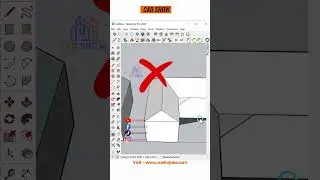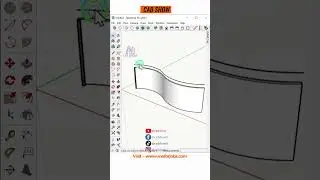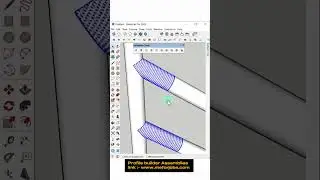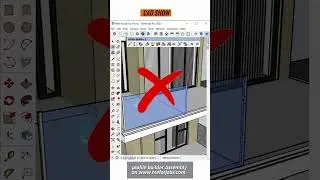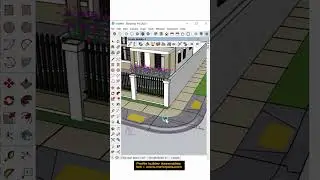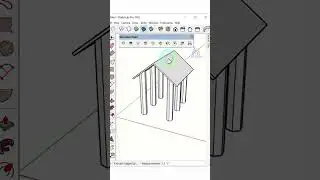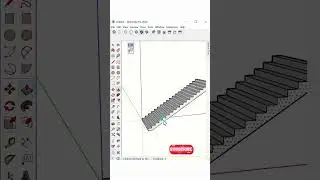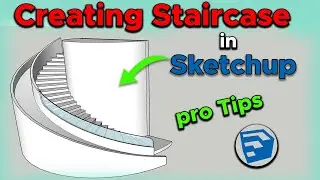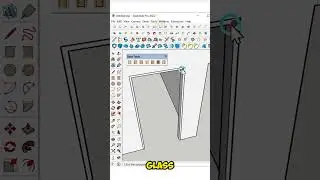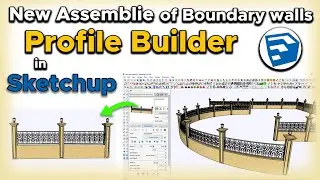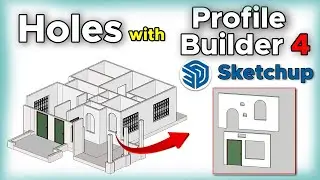How to make railing with Profile Builder in SketchUp | SketchUp profile builder tutorial | Sketchup
Welcome to our Easy Railing Tutorial in SketchUp! In this step-by-step guide, we'll show you how to create stunning railings using the Profile Builder plugin in SketchUp. Whether you're a beginner or an experienced user, this comprehensive tutorial will help you master the art of designing railings effortlessly.
In this video, we will cover:
An introduction to the Profile Builder plugin
How to set up your SketchUp environment for railing design
Step-by-step instructions on creating custom railing profiles
Tips and tricks for enhancing your railing designs
Best practices for exporting and using your railings in projects
🔗 🔻 Get Exclusive SketchUp Resources & Extensions:
👉 Patreon (Premium SketchUp Assemblies & Resources): [ / cadshow ]
👉 Ko-fi (Exclusive Plugins, Materials & Designs): [ https://ko-fi.com/cadshow ]
📢 Join Our Community for More SketchUp Tips!
🔹 Telegram Group: [ https://t.me/cadshow0 ]
🔹 Facebook Page: [ / cadshow9 ]
🔹 TikTok (Short SketchUp Tips & Tricks): [ / cadshow5 ]
📌 Follow Me for More Content:
🌍 Website: [ https://meforjobs.com ]
📸 Instagram: [ / cadshow2 ]
💡 Subscribe for More SketchUp Tutorials! 👉 [ / @cadshow ]
📢 Don't forget to LIKE 👍, COMMENT 💬, and SHARE this video to help more SketchUp users!
🎥 Watch Next:
🔹 • How to fix Enscape not showing in Ske...
🔹 • How to Create Scenes in SketchUp Pro ...
🔹 • How to export SketchUp file into Auto...
🔹 • How to Fix Enscape Not showing on Ske...
🔹 • How to download & install AI Plugin f...
🔹 • How to download And install Revit 202...
🔹 • How to Open Newer version Sketchup fi...
🔹 • How to Restore Default Tray in Sketch...
🔹 • How to download YQarch plugin in Auto...
#SketchUp #ModernHouse #SketchUpFree #SketchUp2025 #CADSHOW #HouseModeling #3DDesign
-------------------------------------------------------------------------------------------------------
Want to support the CAD Show?
➤ 👉 / cadshow
__________________________/Gadgets To Use\________________________________
Best Laptop : 👉 https://amzn.to/3X4ySnz
Mouse : 👉 https://amzn.to/3V6WntT
Mouse Pad: 👉 https://amzn.to/3R7z69W
Keyboard : 👉 https://amzn.to/4dZ96XX
Head phone: 👉 https://amzn.to/3X4gDyF
Microphone : 👉 https://amzn.to/457f4BW
Camera: 👉 https://amzn.to/453vsDM
Trypod : 👉 https://amzn.to/3X9prDH
-----------------------------------------------------------------------------------------------------------------------
Join this channel to get access to perks:
/ @cadshow
![roblox# 456 [ Undertale legacy Fight timeline 3 ] [ All Strong Character + All Ulter Character ]](https://images.videosashka.com/watch/08KOpc48-Qc)