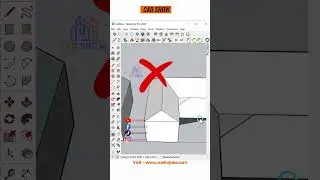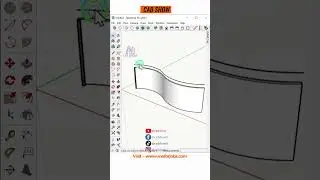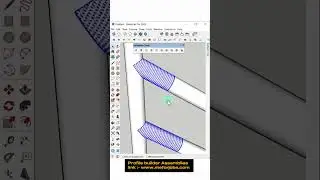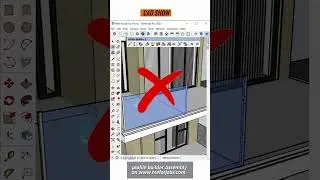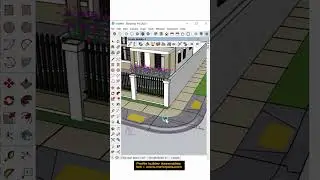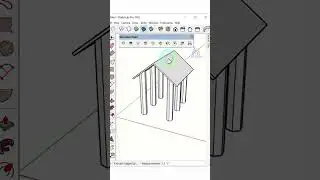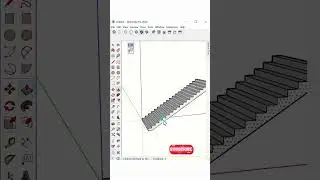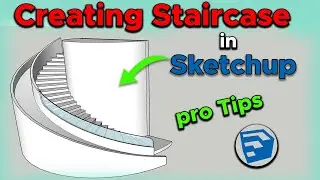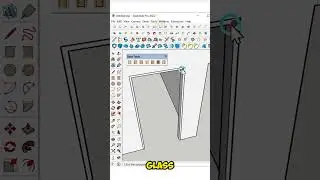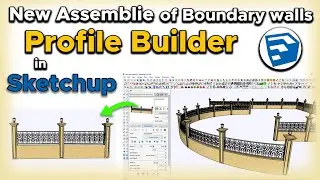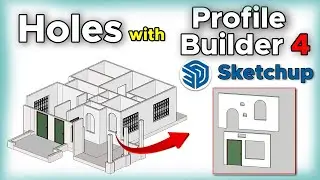Make a road with Profile Builder in SketchUp | profile builder
Make a road with Profile Builder in SketchUp | profile builder #shorts #tutorial #sketchup
Want to support the CAD Show?
➤ 👉 / cadshow
___________________________/SOCIAL LINKS\_________________________________
My Website: 👉 https://meforjobs.com
Whatsapp : 👉 https://whatsapp.com/channel/0029VaXc...
Telegram 👉 https://t.me/cadshow0
Facebook Page 👉 / cadshow9
Facebook Group 👉 / 846965589355825
___________________________/Gadgets To Use\_________________________________
Best Laptop : 👉 https://amzn.to/3X4ySnz
Mouse : 👉 https://amzn.to/3V6WntT
Mouse Pad: 👉 https://amzn.to/3R7z69W
Keyboard : 👉 https://amzn.to/4dZ96XX
Head phone: 👉 https://amzn.to/3X4gDyF
Microphone : 👉 https://amzn.to/457f4BW
Camera: 👉 https://amzn.to/453vsDM
Trypod : 👉 https://amzn.to/3X9prDH
______________________________________________________________
Watch more videos:
• How to fix Enscape not showing in Ske...
• How to Create Scenes in SketchUp Pro ...
• How to export SketchUp file into Auto...
• How to Fix Enscape Not showing on Ske...
• How to download & install AI Plugin f...
• How to download And install Revit 202...
• How to Open Newer version Sketchup fi...
• How to Restore Default Tray in Sketch...
• How to download YQarch plugin in Auto...
For more updates, subscribe to my channel, CAD SHOW.
______________________________________________________________
For more updates, subscribe to my channel, CAD SHOW.
CAD SHOW offers both basic and advanced AutoCAD, Revit, Sketchup, and Solidworks training.
3D MAX, ARCHICAD, PHOTOSHOP, and other design software classes
Visit for more videos:
-----------------------------------------------------------------------------------------------------------------------
Join this channel to get access to perks:
/ @cadshow
Subscribe to my channel:
👉 / @cadshow
![roblox# 456 [ Undertale legacy Fight timeline 3 ] [ All Strong Character + All Ulter Character ]](https://images.videosashka.com/watch/08KOpc48-Qc)