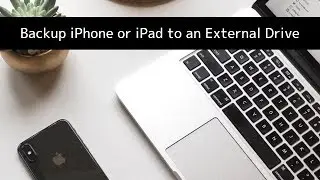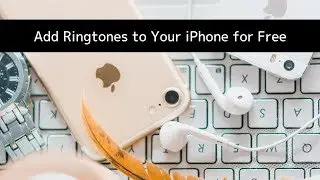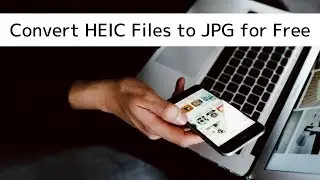How to Export Safari Bookmarks and History to Mac or PC
When you browse the web with Safari on your iOS device, the browser saves some information about your sessions, including info about the websites you visited, the pages you saved and wish to visit again, and even reading lists containing articles you've saved for reading later.
With iMazing, you can export all of your Safari data from your iPhone or iPad to your Mac or Windows PC.
After watching this video you will know how to:
Export Safari History from your iPhone or iPad to your computer
Export iPhone or iPad Safari Bookmarks to your Mac or PC
Export Safari Reading Lists from your iPhone or iPad to a computer
In-depth "How to Export iPhone Safari History and Bookmarks to your Mac or PC” guide:
https://imazing.com/guides/how-to-exp...
iMazing is available for both Mac and PC. Download here:
https://imazing.com/download
0:00 Intro
0:16 Types Safari data you can export
0:50 Export Safari History from iPhone to CSV or HTML
1:59 Export iPhone Safari bookmarks
2:28 Export Safari reading lists from iPhone
-----
#ExportiPhoneSafariData #ExportSafariHistoryFromiPhone #ExportSafariBookmarksFromiPhone