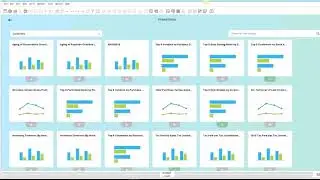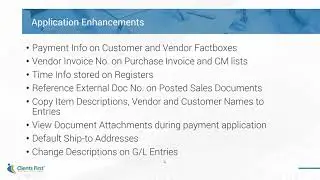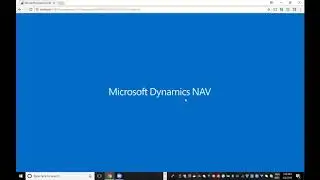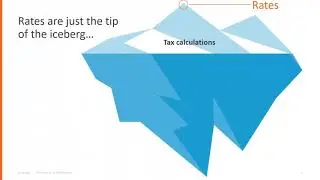Microsoft Dynamics NAV: Windows Client Vs. Web Client
Join Managing Partner Chris Young of Clients First Business Solutions as discusses the difference between Web Client and Windows Client in NAV 2018.
Expanding upon existing NAV functionality, both options allow users to take advantage of their processes and creates the ideal environment for accomplishing your work.
When it comes to getting access to information, having the best tools can make your job easier. For the longest time, Microsoft’s Windows Client gave business owners more insight into their organizations. With its simplistic architecture, users were able to better dissect factors and determine their own viability.
When visualizing a sales history, or other important aspects, having strong tools can come in handy. Different ways of showcasing these items can provide stronger insights and better representations of existing information.
Windows Client featured Lists which showcased specified items as Charts or Lists when inputted. Whatever users select for their display can be easily configured as a result.
With Web Client, users can chose more comprehensive ways of visualizing information. Compared to Charts and Lists, you now have a more graphical outlook, with “Tile-Based” displays, ideal for touchscreen environments. Depending on your screen, you can display these tiles in whatever size works the best, alongside other graphical formats. Providing much different ways of seeing the same items.
Part of an ongoing series of video sessions spotlighting different ERP solutions and their features by technicians with years of experience, Clients First Business Solutions is dedicated to giving customers and users the fullest possible overview of what's available in today's ERP marketplace.
Subscribe to Our Channel: / @weareclientsfirst-us
Follow Us:
LinkedIn: / clients-first
For More Information:
https://www.clientsfirst-us.com/