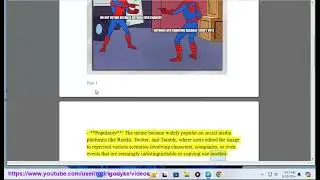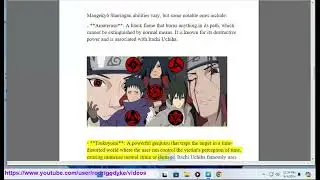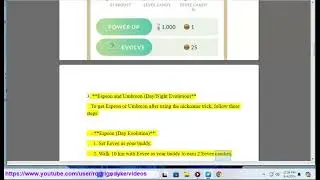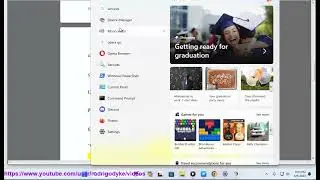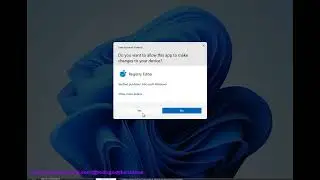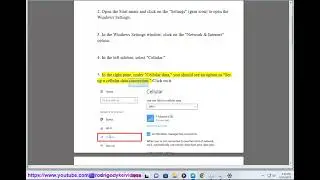Fix An unknown error occurred when installing Nvidia driver on Windows
Here's how to Fix An unknown error occurred when installing Nvidia driver on Windows. Run Avast Driver Updater@ https://www.anrdoezrs.net/click-79526... to keep your device drivers up-to-date, easily & effectively.
When encountering an "unknown error" message during the installation of Nvidia drivers, here are some steps you can try to resolve the issue:
1. Check for Windows updates: Make sure that your Windows operating system is up to date by checking for and installing any available updates. Outdated Windows systems may prevent successful driver installations.
2. Disable antivirus software: Sometimes antivirus software can interfere with the installation process. Try temporarily disabling your antivirus software during the installation process.
3. Clean uninstall old drivers: If you already have Nvidia drivers installed on your system, try uninstalling them completely before attempting to install the new drivers. You can do this by using the Display Driver Uninstaller (DDU) tool.
4. Install in Safe Mode: Try installing the Nvidia drivers in Safe Mode, which will prevent other applications and services from interfering with the installation process.
5. Install drivers manually: Download the Nvidia driver installation files from the official Nvidia website and install them manually by running the installation file as an administrator.
6. Try a different version: If the above steps don't work, try downloading and installing a different version of the Nvidia drivers.
If none of these steps resolve the issue, you can also try contacting Nvidia support for further assistance.