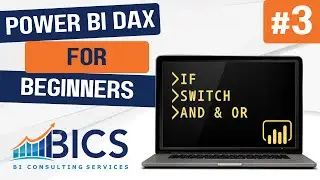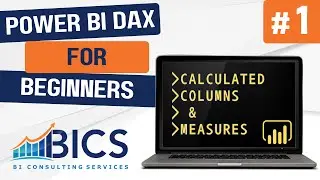SharePoint Online and Power Automate Integration
Welcome back to BI Consulting Services! In today's tutorial, Nicole walks us through a step-by-step guide on integrating Power Automate with SharePoint Online. This is a straightforward, beginner-friendly demonstration where you'll learn how to create a feedback survey in SharePoint, set up columns for survey data, and configure Power Automate to capture and display survey responses seamlessly.
In this video, you'll learn how to:
Set up a SharePoint communication site and create a new list
Design an employee feedback survey with customizable columns
Use Power Automate to build an automated workflow for survey submittals
Test the workflow and troubleshoot common setup challenges
With Power Automate, creating dynamic workflows to streamline data entry and reporting is easier than ever! Be sure to watch until the end for additional tips and to see the flow in action. If you're looking to leverage SharePoint and Power Automate to simplify processes in your organization, this tutorial is for you!
📌 Timestamps: Check the pinned comment to jump to specific parts of the setup process.
🔔 Subscribe for more Power BI and Power Automate tutorials, SharePoint tips, and more insights on how to enhance your data and productivity tools.
Let us know in the comments if you found this helpful, or if there's a specific topic you'd like us to cover next. Thank you for watching!
#MicrosoftCopilot #Productivity #Microsoft365 #PowerBI #AIassistant #TechTips
📢 Follow us for more updates: 🔹 Twitter 🔹 LinkedIn 🔹 Facebook 🔹 Instagram
https://x.com/PowerBIPartners
/ power-bi-consulting-services
/ powerbics
/ powerbiconsultingservices
Need help with Power BI? Contact us for expert assistance: Contact Us:
#PowerAutomate #Microsoft365 #EmailAutomation #EmployeeRecognition #SharePoint #WorkflowAutomation #TechTutorial #MicrosoftPowerPlatform #ProductivityTips #Office365 #BusinessAutomation #AutomateWithMicrosoft #DigitalTransformation #PowerPlatform #MicrosoftFlow