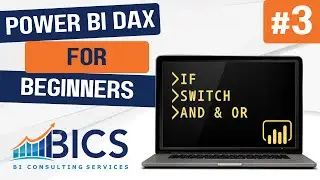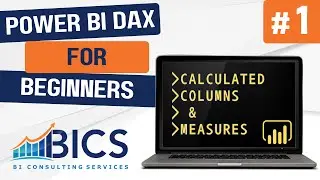Automation Made Simple: Power Automate for Business Emails (Anniversary Case Study)
Learn how to automate emails with embedded images using Microsoft Power Automate! In this step-by-step tutorial, we'll walk through creating a Power Automate flow to send automatic email notifications for employee anniversaries or birthdays, complete with embedded images. Whether you're managing employee recognition or other business processes, this tutorial will show you how to set up scheduled flows, work with SharePoint lists, format date fields, and troubleshoot image display issues.
📌 In this video, you will learn:
How to create a SharePoint list for tracking employee anniversaries and birthdays
Setting up a scheduled flow in Power Automate
How to fetch items from SharePoint and apply filters
Embedding images in emails using Base64 encoding
Troubleshooting common issues with image size and formatting
Sending personalized email notifications with employee names and images
0:00 - Introduction to Automated Emails with Embedded Images
0:15 - Use Case: Employee Anniversary or Birthday Emails
0:45 - Preparing the Excel File and SharePoint List
1:30 - Creating a New List in SharePoint
2:10 - Power Automate Flow: Overview
2:40 - Setting Up a Scheduled Flow
3:15 - Adding Steps to Get Items from SharePoint
4:05 - Filtering by Anniversary Day and Month
5:30 - Finding the Field IDs in SharePoint
7:00 - Formatting the Date Expression
8:20 - Working with Anniversary Month Field
9:40 - Fetching File Content for the Email
10:25 - Selecting the Correct Image Size for the Email
11:15 - Troubleshooting Image Display Issues
12:30 - Composing Base64 Expression for Image Display
13:30 - Sending an Email with Embedded Images
14:30 - HTML Code for Embedding Images in Emails
15:30 - Testing the Flow
16:40 - Fixing Errors in the Flow (Field Reference Issue)
17:50 - Final Test: Email Sent Successfully
18:30 - Alternative Approach: Using Publicly Available Images
20:00 - Final Thoughts and Conclusion
#MicrosoftCopilot #Productivity #Microsoft365 #PowerBI #AIassistant #TechTips
📢 Follow us for more updates: 🔹 Twitter 🔹 LinkedIn 🔹 Facebook 🔹 Instagram
https://x.com/PowerBIPartners
/ power-bi-consulting-services
/ powerbics
/ powerbiconsultingservices
Need help with Power BI? Contact us for expert assistance: Contact Us:
#PowerAutomate #Microsoft365 #EmailAutomation #EmployeeRecognition #SharePoint #WorkflowAutomation #TechTutorial #MicrosoftPowerPlatform #ProductivityTips #Office365 #BusinessAutomation #AutomateWithMicrosoft #DigitalTransformation #PowerPlatform #MicrosoftFlow