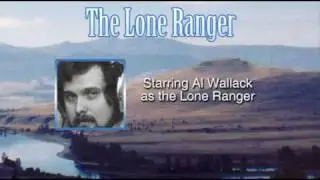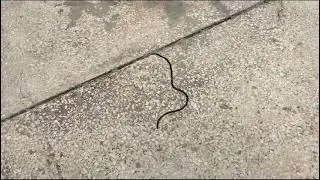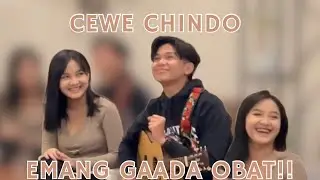Generate Leads with a Mailchimp Signup Form (2023)
A Mailchimp signup form can help you grow your audience and extend the reach of your email marketing. In this tutorial, we’ll provide an overview of our different forms and your options for creating each type. Then we’ll show you how to build one of the best forms for capturing leads.
For more information, check out our guides and tutorials:
• How the Mailchimp Form Builder Works: https://bit.ly/HowFormsWork
• All Things Mailchimp Signup Form Options: https://bit.ly/AboutMailchimpForms
• Add an Embedded Signup Form to Your Website: https://bit.ly/SignUpFormToWebsite
• Advanced Mailchimp Signup Form Customization: https://bit.ly/AdvancedFormCustomization
• Mailchimp Hosted Signup Forms: https://bit.ly/MailchimpHostedForms
• Form Integration: Google to Mailchimp: https://bit.ly/GoogleFormIntegration
Looking for more webinars to level-up your Mailchimp skills? Check out:
https://bit.ly/MailchimpWebinars and register for an upcoming session.
Are you a freelancer or agency? You can earn Mailchimp certifications here: https://bit.ly/MailchimpAcademy
Key Moments:
0:00 Intro
1:29 Hosted Form
4:23 Landing Page Form
4:59 Landing Page Content Blocks
6:01 Embedded Form
7:21 Form Integrations
7:42 Pop-up Form
11:48 Wrap-up
Be the first to see our newest videos! Subscribe to the Mailchimp channel: http://bit.ly/2M26ETn
More Mailchimp:
TikTok: / mailchimp
Facebook: / mailchimp
Twitter: / mailchimp
Instagram: / mailchimp
LinkedIn: / mailchimp
Pinterest: / mailchimp
About Mailchimp:
Mailchimp is an email and marketing automations platform for growing businesses. We empower millions of customers around the world to start and grow their businesses with world-class marketing technology, award-winning customer support, and inspiring content. Mailchimp puts data-backed recommendations at the heart of your marketing, so you can find and engage customers across email, social media, landing pages, and advertising—automatically and with the power of AI.