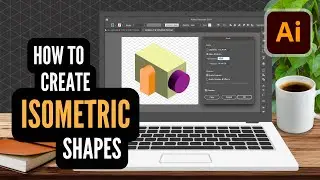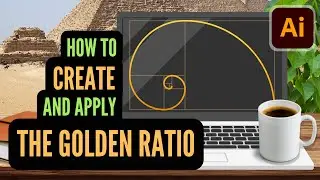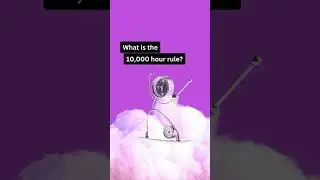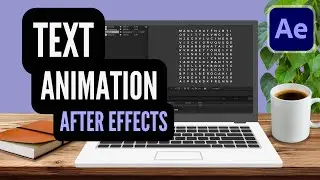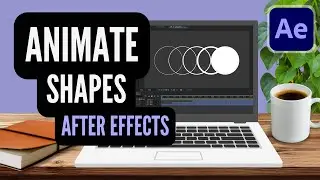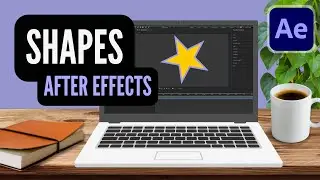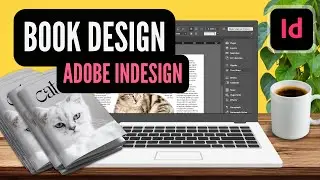How to Draw using Pen Tool in Adobe ILLUSTRATOR // Logo Design Tutorial 2024
For this project, I create a simplified version of a hammer by using the PEN tool. This Adobe Illustrator 2024 video is all about how to use the powerful pen tool. I demonstrate one of many ways to illustrate a hammer. Personally, I love creating simplified components of an object in this particular manner.
WATCH MORE
How to Use Artboards in ILLUSTRATOR • How to use Artboards in ILLUSTRATOR |...
How to Make a Pop-Art Selfie in ILLUSTRATOR • How to make a Pop Art Selfie in ILLUS...
How to Use Image Trace in ILLUSTRATOR • How to Use Image Trace in ILLUSTRATOR...
SUPPORT MY CHANNEL
https://www.buymeacoffee.com/thressa
IMAGE CREDIT: Canva
CHAPTERS
00:00 Introduction
00:33 Draw the Handle with Pen Tool
01:30 Edit Anchor Points
02:11 Logic for Opacity Fills
02:28 Draw Rectangles with Pen Tool
02:55 Draw the Hammer Head with Pen Tool
04:14 Build the Hammer
04:46 Swatches Panel
05:21 Shape and Pathfinder Tools
06:34 Delete and Add Anchor Points
07:02 Smooth out Corners

![[AMV] верно, я Кира..](https://images.videosashka.com/watch/8-3v0E_Axvw)