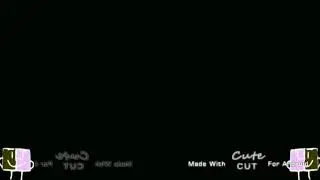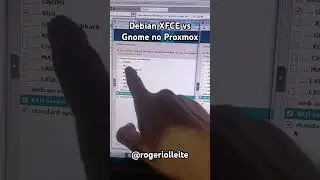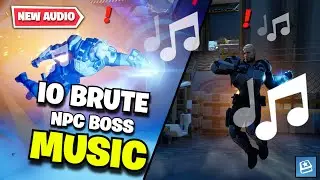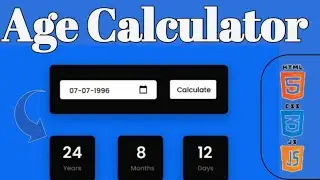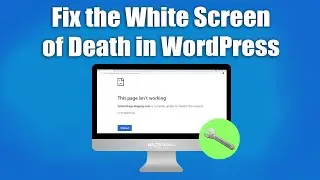How to Fix Error Establishing Database Connection in WordPress
In this video I explain how to fix the "Error establishing Database Connection" error in WordPress. There are six typical reasons for error the that we will analyze in this video, starting with the most common one.
Chapters:
00:00 Intro
00:36 Check your WordPress Database Credential
02:11 Check Your Database Hostname Information
04:06 Repair the WordPress Database Tables
05:39 Check if The Database Server is Offline
07:07 Update the WordPress Site URL
07:41 Reboot the Web Server
Links from this video:
▪ This article details all the steps shown in the video: https://wp-staging.com/how-to-fix-the...
▪ Download WP STAGING to prevent errors in the future https://wordpress.org/plugins/wp-stag...
▪ Download Filezilla: https://filezilla-project.org/downloa...
➖➖➖➖➖
If you'd like to see how you can create a one-click copy of your website (called a staging site) to test customizations and prevent future errors, watch this video: • How to Clone WordPress with WP STAGING
If your website fails again, this playlist provides a solution to the most popular error messages in WordPress: • Troubleshooting in WordPress
To make your website more secure against external influences, take a look at this playlist: • How to Secure Your WordPress Website
➖➖➖➖➖
Our channel has everything you need to know about WordPress: From tutorials on installing WordPress, to creating WordPress staging sites, to detailed security tutorials.
Click here to subscribe to our YouTube Channel:
/ @wpstaging