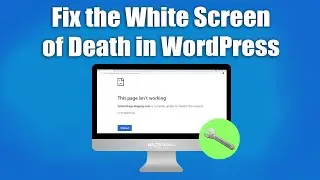How to Secure WordPress from Hackers - WordPress Security Guide for setting up iThemes Security
This WordPress security guide will show you how to implement an entire security concept for your WordPress website. Timestamps and links to all plugins are in the video description. 👇
I'll show you how to secure your WordPress Website from Hackers and show you how to secure WordPress with free plugins in this WordPress security guide. We'll also create a backup of your site and create a staging site for testing out the new security settings first. In the end, you'll learn how to set up iThemes security in nearly every detail.
If you have already applied part of this concept, use these timestamps to jump back and forth between the individual steps in the WordPress Security Guide:
Chapters:
00:00 Introduction
01:16 Choose the right hosting provider
02:40 Set up "WP STAGING"
03:26 Set up "Updraft Backup"
03:54 Updraft: Install A Backup Plugin
04:13 Updraft: Create a Backup
04:28 Updraft: Schedule an Automatic Backup
05:19 Updraft: Learn How to Restore a Backup
05:54 Set up "iThemes Security"
06:08 iThemes: Install the Plugin “iThemes Security”
06:33 iThemes: Start an Initial Security Check
07:51 iThemes: Malware Scanner
08:22 iThemes: Display Views
08:37 iThemes:Security Check
08:43 iThemes: Global settings (Bans, Login, Lockout Messages)
11:43 iThemes: Notification Center
12:13 iThemes: User Groups
12:17 iThemes: 404 Detection
12:51 iThemes: Away Mode
13:02 iThemes: Banned User
13:20 iThemes: Database Backup
13:31 iThemes: File Change Detection
13:46 iThemes: File Permission
16:18 iThemes: Local Brute Force Protection
16:25 iThemes: Network Brute Force Protection
16:30 iThemes: Password Requirements
18:09 iThemes: SSL
18:20 iThemes: System Tweaks
21:07 iThemes: WordPress Salts
21:49 iThemes: WordPress tweaks
23:13 iThemes: Admin User
23:58 iThemes: Change Content Directory
24:26 iThemes: Change Database Table Prefix
25:31 iThemes: Hide Backend
26:16 iThemes: "wp-config.php" Rules
➖➖➖➖➖
Links to all plugins from this video:
▪ Download Security Plugin
https://wordpress.org/plugins/better-...
▪ Download WP STAGING:
https://wordpress.org/plugins/wp-stag...
▪ Download Backup Plugin
https://wordpress.org/plugins/updraft...
▪ Download 2 Factor Authentication Plugin
https://wordpress.org/plugins/wp-2fa/
▪ Download Google Authenticator
https://play.google.com/store/apps/de...
▪ Download FTP Client
https://filezilla-project.org/
▪ Download Database Administration Plugin
https://wordpress.org/plugins/wp-phpm...
Links to all articles from this video:
▪ This article details all the steps shown in the video: https://wp-staging.com/how-to-secure-...
▪ Official WordPress article about hardening and securing WordPress:
https://wordpress.org/support/article...
➖➖➖➖➖
Watch this video to learn how you can significantly increase the speed of your website: • How to Speed Up Your WordPress Websit...
➖➖➖➖➖
Our channel has everything you need to know about WordPress: From tutorials on installing WordPress, to creating WordPress staging sites, to detailed security tutorials.
Click here to subscribe to our YouTube Channel:
/ @wpstaging