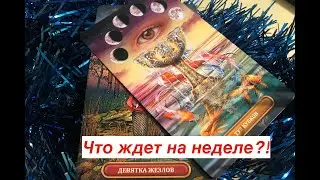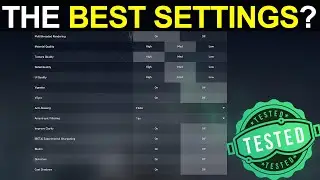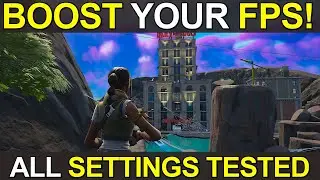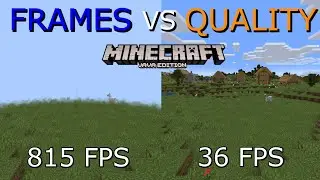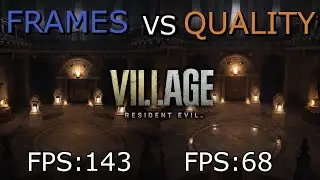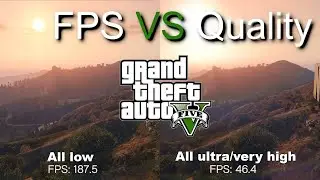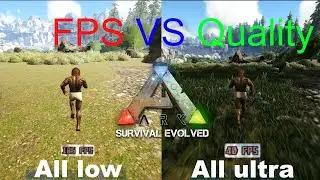How To Get BETTER FPS in League of Legends
This video compares all settings inside League of Legends to figure out the best settings that will give you the most FPS while still maintaining a good-looking game. You can either try out my recommendations or make your own based of the comparisons I show in the video.
In the video I will showcase the difference in average FPS, which I will also show as a percentage difference between the different options. And if the setting has an impact on either RAM or VRAM usage, then I will also showcase that percentile difference between the different options.
I hope you enjoy the video if you have any feedback or suggestions for future videos feel free to leave them in the comments below.
Check out the Full Playlist:
• Ultimate FPS Guides
Another video you might be interested in:
How To Get Better FPS in DOTA 2
• How To Get Better FPS in DOTA 2
---------------------------------------------------------------------------------------------------------------------------
Follow me on Twitter:
/ thebach4u
---------------------------------------------------------------------------------------------------------------------------
Chapters:
0:00 Hide Eye Candy
0:56 Intro
1:04 Character Quality
2:41 Environment Quality
4:40 Effects Quality
7:14 Shadow Quality
8:53 Anti-Aliasing (1080p)
9:38 Anti-Aliasing (1440p)
10:08 Anti-Aliasing (4K)
10:42 Outro
---------------------------------------------------------------------------------------------------------------------------
PC Specs:
CPU: AMD Ryzen 7 5800X
RAM: G.Skill Trident Z Neo 32GB
GPU: RTX 3060 GIGABYTE WindForce OC
SSD: Samsung 860 Evo 2 TB
Tested Resolution: 3840x2160
Tested on Windows 10
---------------------------------------------------------------------------------------------------------------------------
Music Featured in the Video:
Haris Heller "Heart Piece"
Haris Heller "Not Enough Movement"
Haris Heller "Lavender Tower"
Haris Heller "Unfortunate Fate"