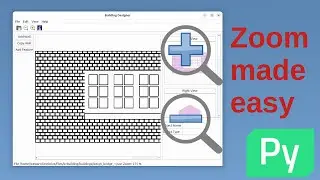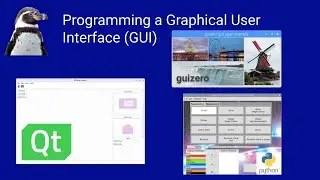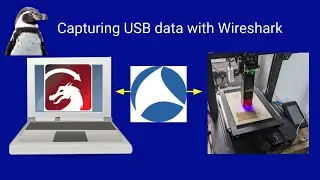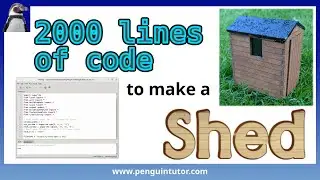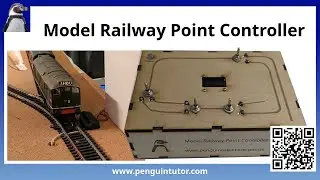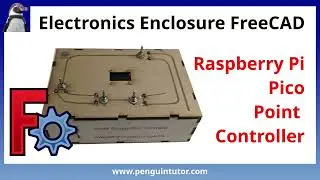Raspberry Pi Pico - Model Railway Traffic Lights
This video explains how to control model railway traffic lights using a Raspberry Pi Pico microcontroller. This is based on traffic lights which I designed for a G-scale outdoor model railway and then printed using a 3D printer. The models are designed in FreeCAD. These can also be used for other commercial lights, but only those designed for 3.3V supply.
The sequence shows the UK traffic light sequence, but it also explains how that could be adapted for other countries.
The traffic lights are designed for controlling cars, but using a microcontroller they can be adapted for a railroad crossing or as lights controlling the trains approaching points or single track.
For more details, including source code and wiring information see: http://www.penguintutor.com/projects/...
Chapters
00:00 Introduction to the traffic lights
00:42 About the Pico
01:20 wiring up to the breadboard
01:53 Getting a consistent brightness
02:49 Pico GPIO ports
03:01 Micropython code
06:05 Summary

![[FREE] SLIMESITO x BEEZYB TYPE BEAT 2022 -](https://images.videosashka.com/watch/1EoTITwenvE)