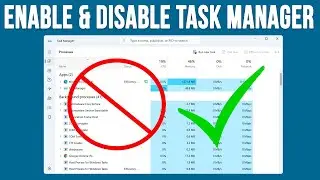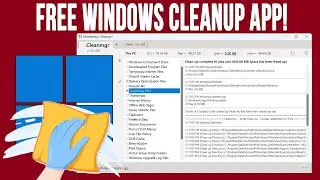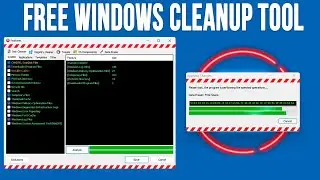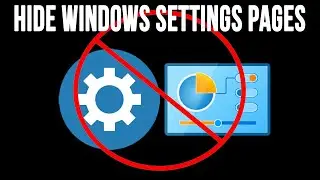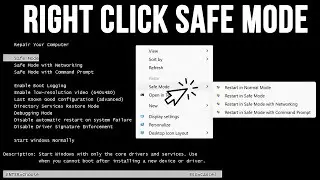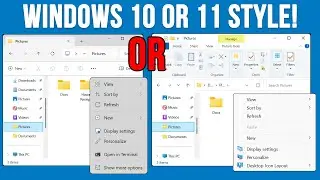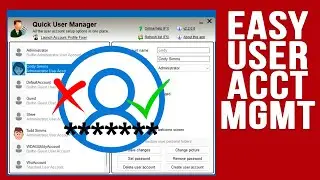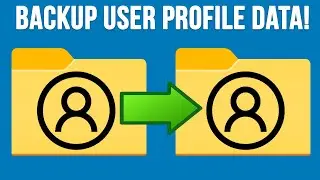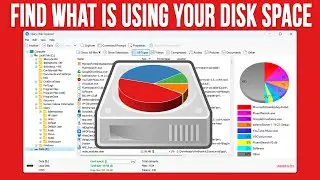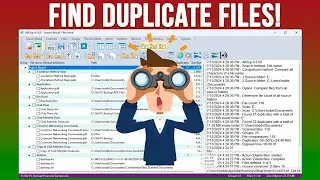How to Quickly Switch Between the Windows 10 & Windows 11 File Explorer & Context Menus
NOTE - this video was done on a Windows 11 24H2 26100.1457 computer so there is no guarantee this will work forever.
If you prefer the classic Windows 10 style File Manager and right click context menu where you do not need to click on Show more options to get to the next menu, then you can easily switch between the Windows 10 and Windows 11 versions with a free app called SwitchExplorer. All you need to do is run the executable file and choose what style you want to use for File Explorer and your context menu, and it will be switched automatically. Then you can revert back if you change your mind.
Here is a link where you can download the SwitchExplorer tool.
https://github.com/LesFerch/SwitchExp...
Learn More:
Check out our online training courses!
http://madeeasytraining.com
Check out our extensive tech\computer book series.
https://www.madeeasybookseries.com/home
#fileexplorer
#contextmenu
#windows11tips
#windows11